Finding a gaming PC under $700 can be a fun but challenging task, as it involves balancing performance, affordability, and the latest technology. Many shoppers look for computers that not only support popular games but also offer good graphics and storage.
These budget-friendly options provide great value for average gamers and are often equipped with components like AMD Ryzen processors and Radeon graphics cards, making them reliable choices for many users. By exploring various retailers and keeping an eye out for deals, gamers can find systems that fit their needs without exceeding their budget.
1) iBUYPOWER SCA5R6402
The iBUYPOWER SCA5R6402 is a gaming desktop that fits comfortably within a $700 budget. It has an AMD Ryzen 5 5500 processor, which offers solid performance for both gaming and basic content creation tasks.
Equipped with 8GB of DDR4 RAM, the system can handle everyday computing needs and some multitasking. The PC also sports an AMD Radeon RX 6400 4GB graphics card, providing decent visuals for many popular games.
The 1TB NVMe SSD ensures that storage is not a concern, offering quick load times and ample space for games and files. The combination of components makes this desktop a competitive choice in its price range.
2) CyberPowerPC Gamer Master GMA3100A
The CyberPowerPC Gamer Master GMA3100A offers strong features for gamers looking for a budget-friendly option. It is powered by the AMD Ryzen 5 5500 processor. This six-core CPU provides reliable performance for gaming and multitasking.
The Radeon RX 6400 graphics card with 4GB of VRAM supports smooth game visuals. This benefit is important for graphics-heavy games, allowing players to enjoy better frame rates and detail.
Equipped with 16GB of DDR4 RAM, it manages various gaming and non-gaming tasks without lag. The 500GB PCIe Gen4 SSD offers fast storage solutions, improving load times and data access.
This gaming PC supports WiFi connectivity and runs on Windows 11 Home, making it easy to stay connected and up to date. Its customizable options let users upgrade components to meet their gaming needs.
3) HP Gaming Desktop Pavilion TG01
The HP Gaming Desktop Pavilion TG01 offers strong performance for gamers on a budget. It typically features a 12th Gen Intel® Core™ i5 processor. This provides a good balance between cost and power, making it suitable for many popular games.
Graphics play a big role in gaming. The Pavilion TG01 often comes with the AMD Radeon RX 5500. This GPU allows for smooth gameplay on many titles. It’s a solid choice for those who don’t need the latest high-end graphics but still want impressive visuals.
This model is built with flexibility in mind. It supports easy upgrades, so users can enhance its performance over time. With customizable LED lighting, the desktop also appeals to those who like to add a personal touch to their gear. Easy expansion ports ensure it can keep up with future tech needs.
4) ASUS ROG Strix GL10
The ASUS ROG Strix GL10 Gaming Desktop is a reliable choice for gamers seeking performance without breaking the bank. It comes equipped with an AMD Ryzen 5 3600X processor. This CPU can handle most modern games efficiently. Paired with the NVIDIA GeForce GTX 1660 Ti graphics card, it ensures smooth visuals and gameplay.
In terms of memory and storage, the GL10 includes 8GB of DDR4 RAM. This is adequate for many gaming sessions and day-to-day tasks. Additionally, there’s a 256GB PCIe SSD. This allows for quick boot times and faster game loading.
The build itself is sleek and modern, fitting comfortably on a desk. Maintaining stability is key for a gaming desktop, and the GL10 delivers on this front with consistent performance. The combination of hardware makes it suitable for gaming at Full HD resolution.
At a price point under $700, the ASUS ROG Strix GL10 is an attractive option. It’s one of the few in its class that balances performance and cost effectively. This makes it a solid pick for budget-conscious gamers searching for a capable machine.
5) Skytech Blaze II Gaming PC
The Skytech Blaze II Gaming PC offers good performance for gamers on a budget. It features an Intel i3 10100F processor, complementing its GTX 1650 graphics card. This combination allows for smooth gameplay at 1080p for many popular games.
With 500GB SSD storage, the Blaze II ensures quick load times and efficient data access. Its 16GB of DDR4 RAM supports multitasking, enabling users to run multiple applications simultaneously without slowdowns.
Another important feature is its 600W power supply, providing reliable energy for gaming sessions. Constructed with quality parts and assembled in the USA, the Skytech Blaze II also boasts a year-long warranty on parts and labor, alongside lifetime tech support.
6) Dell Inspiron Gaming Desktop i3910
The Dell Inspiron Gaming Desktop i3910 is a reliable choice for gamers on a budget. It features a 12th Gen Intel Core i5-12400 processor, providing solid performance for everyday gaming needs. This desktop is equipped with 16GB of DDR4 RAM, which is helpful for multitasking and running games smoothly.
For storage, it includes a 256GB SSD and a 1TB HDD. The SSD ensures quick boot times, while the HDD provides ample space for games and files. The Intel UHD Graphics 730 offers decent graphics capabilities for less demanding games.
Connectivity options like WiFi 6 and Bluetooth enhance the gaming experience by ensuring stable internet connections and easy pairing of peripherals. While the 180-watt power supply limits high-end GPU compatibility, it can handle basic gaming graphics cards.
Consider second-hand options if the budget is tight, as this model is available on platforms like eBay. Keep in mind the upgrade limitations, which might affect future performance upgrades. Users looking for an affordable and versatile gaming solution will find the Dell Inspiron i3910 to be a fitting choice.
7) MSI CODEX R Gaming Desktop
The MSI Codex R Gaming Desktop is a good option for those looking for a capable gaming PC. It’s equipped with an Intel Core i5-13400F processor. This is a strong mid-range CPU that can handle most games.
It comes with an NVIDIA GeForce RTX 4060 graphics card. This card delivers good performance for playing modern games at high settings. Users can expect smooth gameplay and crisp visuals.
The desktop includes 16GB of DDR5 memory and a 1TB SSD. This combination allows for quick load times and ample storage for games and other files. The system runs on Windows 11, offering the latest features and security updates.
The design also features RGB lighting and good cooling options. It is both visually appealing and efficient in performance. With these specs, the MSI Codex R aims to offer a reliable gaming experience.
8) Lenovo IdeaCentre Gaming 5i
The Lenovo IdeaCentre Gaming 5i offers solid performance for gaming enthusiasts on a budget. It’s equipped with an Intel i7-12700 processor, which provides enough processing power for most games. This CPU ensures that multiple tasks can be handled smoothly, making the gaming experience more enjoyable.
The graphics card in the IdeaCentre Gaming 5i is the NVIDIA GeForce RTX 3060. This card allows for detailed graphics, with realistic visuals and smooth gameplay. Players can expect good performance in many popular games, providing an immersive experience.
Additionally, the PC includes 16GB of RAM, which is suitable for gaming and small multitasking tasks. The storage comprises a 512GB SSD for fast booting and loading times, along with a 1TB HDD for extra space. This combination caters to gamers’ storage needs efficiently, handling both games and other files with ease.
9) Acer Nitro 50 Desktop
The Acer Nitro 50 Desktop is a budget-friendly option for gamers. It features an Intel Core i5 processor, which can handle many current games smoothly. This desktop comes with the NVIDIA GeForce RTX 3050, providing solid graphics performance for its price.
The design of the Nitro 50 is both sleek and functional. It has a compact build, making it easy to fit into smaller spaces. The desktop also includes a 512GB SSD, offering fast boot times and quick access to games and applications.
For those needing more power, it’s ready to support upgrades. With a 500W power supply, it can accommodate future graphics card upgrades, ensuring longevity.
Acer’s Nitro 50 is an excellent choice for individuals seeking a reliable gaming experience without breaking the bank. Whether you’re a casual gamer or just getting started, it provides a balance of performance and affordability.
10) ABS Challenger Gaming PC
The ABS Challenger Gaming PC offers a strong option for gamers looking for performance within a budget. It features an Intel Core i5 processor, which is known for reliable speed and efficiency. This can handle many gaming titles, making it a solid choice for gaming enthusiasts.
It is equipped with an NVIDIA GeForce RTX 3050 graphics card. This enables smooth gameplay experiences, supporting high-quality graphics without breaking the bank. The performance is suitable for most popular games, providing visuals that are enjoyable and immersive.
Buying an ABS Challenger Gaming PC is often more affordable when refurbished options are considered. While specs like 16GB of DDR4 RAM and a modern graphics card are appealing, the cost savings on refurbished models make this a competitive choice for budget gaming setups. It’s a practical decision for those seeking value and performance in one package.
Understanding Gaming PC Components
Building a gaming PC under $700 involves selecting key components that ensure both quality and budget-friendliness. Striking a balance between cost and performance is essential for an optimal gaming experience.
Key Components to Consider
When considering gaming performance, several components stand out. The central processing unit (CPU) is crucial, with options like the AMD Ryzen 5 5600 providing reliable performance for games. Next, the graphics card (GPU), such as a mid-range AMD or NVIDIA model, is vital for rendering graphics smoothly.
RAM is significant too; typically, 16 GB is recommended for gaming. The motherboard should support these components, with Gigabyte’s B450M offering good connectivity. Storage options include SSDs, which offer faster load times compared to HDDs.
Balancing Performance and Cost
Achieving the right mix of performance and cost involves careful selection. The AMD Ryzen 5 5600 is affordable yet powerful enough for gaming. A suitable GPU, like the NVIDIA GTX 1650, balances price and capability. Both options work well with most games at medium to high settings.
Choosing a budget-friendly motherboard that supports Wi-Fi, like the one with an AM4 socket, helps keep costs down. Meanwhile, 16 GB of RAM offers smoother multitasking without overspending. Utilizing a 256 GB or 512 GB SSD for primary storage ensures fast boot and load times, enhancing the gaming experience without breaking the bank.
Tips for Optimizing Performance
For those looking to get the most out of their gaming PC under $700, balancing hardware upgrades and software tweaks is key. By making smart hardware choices and adjusting software settings, users can achieve smoother gameplay and higher frame rates.
Upgrading Hardware
Consider swapping out components that enhance performance the most. Ram upgrades can make a significant difference; aim for at least 16GB if possible. Faster RAM speeds can also improve responsiveness. Another solid upgrade is the graphics card. Look for budget-friendly options that offer good performance, such as those with more VRAM.
If storage is a concern, adding an SSD can speed up load times, making gameplay and system tasks more efficient. Check and compare prices for each part to stay within budget. Focus on high-impact hardware changes that fit within financial constraints.
Software Tweaks
Disabling unnecessary startup programs can improve performance. Users should adjust in-game settings for optimal speed without sacrificing visual quality too much. Lowering settings like shadow quality or texture resolution often boosts frame rates. Ensure that Windows Game Mode is enabled for better resource allocation during gameplay.
Regularly update drivers, especially for the graphics card. They often include performance enhancements. Running a full system scan can also help clear out unwanted files and malware, keeping the PC running smoothly. To further enhance functionality, consider using game optimization software provided by hardware manufacturers. These steps help to finely tune the system, providing a smoother gaming experience.
Future-Proofing Your Gaming PC
Future-proofing a gaming PC involves choosing parts that can be easily upgraded in the future. It’s important to consider areas like the motherboard, RAM, and storage, which can impact your ability to enhance your machine over time.
Choosing Upgradeable Components
When selecting components, focusing on a motherboard with multiple slots is essential. Look for a board with extra RAM slots, M.2 slots, and support for newer processors. A good choice might be the B660M AORUS Elite AX, known for its features and upgrade potential.
Processor-wise, opting for a CPU like the AMD 7800X3D provides future options for performance boosts. Pairing this with DDR5 RAM ensures speed and longevity. Always try to choose power supplies with extra wattage to handle future GPU upgrades, making sure future additions can be supported without needing a complete system overhaul.
Frequently Asked Questions
Gaming PCs under $700 can deliver solid performance, especially for popular games. Key components like the CPU and GPU are crucial to focus on. Performance varies based on game types and settings.
What components should be prioritized when selecting a prebuilt gaming PC under $700?
The CPU and GPU are the most important components. A good balance ensures smooth gameplay. Brands like AMD and NVIDIA for graphics cards and Intel or AMD for processors offer reliable options without breaking the budget.
Can you recommend a gaming PC build for under $700?
There are solid prebuilt options such as the iBUYPOWER SCA5R6402 and CyberPowerPC Gamer Master GMA3100A. These models offer competitive performance and reliable components. Building your own PC could also allow for better customization within the budget.
What are the performance expectations for a gaming PC in the $650 to $700 price range?
These PCs can generally handle 1080p gaming at 60fps for many modern games. Expect medium to high settings on popular titles like Fortnite or Apex Legends, with room for light content creation tasks as well.
How does a $700 gaming PC compare to higher-priced options around $1000?
A $1000 gaming PC often boasts faster processors, better graphics cards, and additional storage or memory. However, a $700 PC still offers great value for gaming at 1080p, while higher-priced options handle more intensive tasks and higher resolutions.
What games can I expect to run smoothly on a gaming PC that costs less than $700?
Games like Fortnite, Minecraft, and League of Legends run well on these PCs. Expect good performance on medium settings for titles like Call of Duty: Warzone and Cyberpunk 2077 at lower graphic settings.
Is it possible to find a gaming PC with 32 GB RAM for under $700?
It’s rare to find prebuilt PCs with 32 GB RAM within this budget. Typically, they come with 8 to 16 GB. Upgrading RAM later is a feasible option if additional memory becomes necessary for more demanding applications or multitasking.