Optimizing your crosshair in Counter-Strike 2 can significantly enhance your gameplay. Finding the right crosshair settings is crucial for improving your aim and overall performance in the game. Players often experiment with different crosshair designs and colors to discover what works best for them. Reliable shooting and precision are essential, and the game offers options to customize your crosshair, allowing players to tailor their sight for better targeting success.
Crosshair modification is not just about aesthetics; it is a practical tool that helps in accurately aligning shots. Many professional players share their crosshair settings, enabling others to import these preferred configurations. This exchange of knowledge ensures that even amateur players can benefit from optimizations tested in competitive environments. Advanced players typically choose subtle crosshairs that do not obstruct their vision and assist in quick target acquisition. acquisition.
Finding the Perfect Crosshair in Counter-Strike 2
Your crosshair is crucial in Counter-Strike 2. It’s the aiming point that determines your accuracy and reaction time. Luckily, CS2 offers a high level of customization for your crosshair. Let’s break down what settings to consider.
Important Crosshair Settings
Focus on these customizable settings to find your ideal crosshair:
- Style: Static, Dynamic, or Classic options provide different behaviors when you shoot or move. Dynamic crosshairs expand on the fly, while classic ones maintain their shape.
- Color: Choose a color that stands out against the different CS2 maps. Visibility is key.
- Size: Experiment with smaller and larger sizes. Larger crosshairs may be more forgiving, but small ones allow for precise aiming.
- Dot: A central dot can improve precision, especially for long-range shooting.
- Thickness: Crosshair lines shouldn’t be too thick, as that can obstruct your view of the target.
- Outline: An outline can help your crosshair remain visible against complex backgrounds.
Professional Player Examples
Here’s a look at crosshair settings used by some well-known CS2 pros:
| Player | Crosshair Style | Color | Size | Thickness | Gap | Dot | Outline |
|---|---|---|---|---|---|---|---|
| S1mple | Static | Green | 3 | 1 | -3 | 0 | 0 |
| ZywOo | Dynamic | Cyan | 4 | 0.5 | -2 | 1 | 1 |
| Twistzz | Static | Red | 2.5 | 0.8 | -3 | 0 | 1 |
Remember, the best crosshair is the one you are most comfortable using. Try out different settings and see what leads to the best results for you.
Key Takeaways
- A well-optimized crosshair enhances aim and performance.
- Crosshair customization is a strategic aspect of the game.
- Pro player settings are available for import, aiding player improvement.
Finding the Right Crosshair Settings
The right crosshair settings can boost your performance in Counter-Strike 2. They make aiming and accuracy better.
Customization Options
Counter-Strike 2 offers several options to change your crosshair. You can adjust size and color to fit your screen and preferences. A static crosshair doesn’t move with actions, helping players focus. Players find their perfect setup by tweaking these features.
Impact on Gameplay
The crosshair affects how you perform in FPS games like CS2. A good crosshair helps you aim quickly and improves your shooting. Players often seek settings that enhance PC performance, balancing visibility and precision.
Pro Player Preferences
Pro players choose crosshair settings that support their play style with rifles like the AK. They often use smaller, brighter crosshairs that stand out against backgrounds. Following pro players’ settings can be a starting point for finding what works for you.
Crosshair Generator Tools
Online tools help players create crosshairs. They use sliders and buttons to change features easily. These tools give a preview of what the crosshair looks like in the game. They are a handy way to test out new settings without trial and error in-game.
Importing and Sharing Crosshairs
Counter-Strike 2 players can easily share and import crosshairs using specific codes. This feature is a game-changer as it allows players to quickly adopt the same crosshair settings as the professionals, which can be a great advantage.
Using Crosshair Codes
A CS2 crosshair code is a unique string of characters that represents a player’s crosshair setup. To import a crosshair, one should follow these steps:
- Copy the CS2 crosshair code: Highlight the text of the code, then either right-click and select ‘copy’ or press
CTRL + C. -
Open CS2 and navigate to the crosshair settings:
- Access ‘Settings’ from the game’s main menu.
- Click on the ‘Game’ tab.
- Select ‘Crosshair’.
- Click on ‘Share or Import’ button.
- Paste the crosshair code: Click in the empty field and press
CTRL + Vor right-click and select ‘paste’.
The crosshair is then applied to the player’s profile, allowing them to use it immediately in-game.
Crosshair Sharing within the Community
Sharing crosshairs among the community helps players explore a variety of configurations and find what works best for them. Here is how to share a crosshair in CS2:
- Within the crosshair settings, there is usually a ‘Share’ option.
- After customizing a crosshair, players can generate a code by selecting this option.
- This code can be shared on forums, social media, or directly with friends.
The ability to import and share allows players to quickly adapt and experiment with different crosshair types until they find the one that fits their playstyle best.
Frequently Asked Questions
This section aims to provide clear answers to common inquiries about Counter Strike 2 crosshair settings. By following these guidelines, players can optimize their gameplay experience.
What are the optimal crosshair settings for accuracy in Counter Strike 2?
Optimal settings for accuracy include a small static crosshair with high contrast color. Adjustments to size and opacity aid in focusing on targets without visual obstruction.
How can I import a pro player’s crosshair configuration into Counter Strike 2?
To import a configuration, use crosshair codes shared by pro players. Enter these in the game’s console or crosshair settings menu to apply the preferred crosshair.
Which tools are recommended for generating a custom crosshair in Counter Strike 2?
Use the game’s built-in crosshair customization tool. Workshop maps like ‘Crashz’ Crosshair Generator v4′ also offer easy crosshair creation and selection.
Are there any advantages to using a small crosshair over a larger one in Counter Strike 2?
A smaller crosshair provides precision and clear sight, especially at a distance. It helps with headshots and does not clutter the screen.
Where can I find a comprehensive database of Counter Strike 2 crosshair configurations?
Online databases exist where players share crosshair configurations. These can be copied and tested in-game for personal preference.
How does crosshair color impact visibility and performance in Counter Strike 2?
Crosshair color affects how easily one can see against various backgrounds. High contrast colors like neon green or white often stand out best for visibility.