Fortnite players have long enjoyed expressing themselves through unique character skins, but a recurring glitch is turning that self-expression into a sea of sameness. This glitch causes players to appear as default skins, like Ramirez or Jonesy, even when they have selected a different skin. This issue isn’t new and has persisted across multiple seasons and platforms.
Fortnite’s Default Skin Issue
Platforms Affected and Player Frustration
The default skin glitch isn’t picky. It has been reported on various platforms, including PC, PlayStation, Xbox, Switch, and mobile devices. Players are understandably frustrated. They spend V-bucks, Fortnite’s in-game currency, to purchase skins that reflect their individuality. Seeing their hard-earned skins replaced with generic defaults is a major letdown.
| Platform | Reported Cases | Player Sentiment |
|---|---|---|
| PC | High | Frustration, demands for fixes |
| PlayStation | Moderate | Annoyance, calls for solutions |
| Xbox | Moderate | Disappointment, requests for patches |
| Switch | High | Outrage, pleas for resolution |
| Mobile | Low | Mild annoyance |
Possible Causes and Impact on Gameplay
While Epic Games, the developer of Fortnite, hasn’t officially confirmed the exact cause of the glitch, several theories exist. It could be a bug in the game’s code, an issue with skin loading, or even a server-side problem. Regardless of the cause, the impact on gameplay can be significant. Some players report that the glitch causes lag or other performance issues. It also detracts from the overall visual experience of the game, as everyone looks the same.
Community Response and Workarounds
The Fortnite community has been vocal about the default skin glitch, sharing their experiences and frustrations on social media and online forums. Some players have discovered temporary workarounds, such as restarting the game or clearing the cache. However, these solutions are not always effective and the glitch often returns.
Epic Games’ Acknowledgment and Efforts
Epic Games has acknowledged the existence of the default skin glitch and stated that they are working on a fix. They have not provided a timeline for when a patch might be released. In the meantime, players are left to hope that the issue will be resolved soon.
Understanding Fortnite Default Skin Glitches
In the dynamic world of Fortnite, default skin glitches may arise, impacting gameplay and player experience.
Types of Glitches and Their Effects
Glitches Affecting Visibility: Some Fortnite players encounter glitches where skins don’t load properly, resulting in everyone appearing as a default avatar. This can be problematic because unique skins often help in identifying opponents quickly during gameplay.
- Performance-based Glitches: On older gaming consoles like PS4, Xbox, or Nintendo Switch, performance might take precedence over the visibility of cosmetic items. This prioritization sometimes leads to a default skin being displayed to ensure smoother gameplay.
Common Causes of Skin Glitches
Hardware Limitations: Players using older or weaker hardware may experience default skin glitches because the game automatically adjusts its performance. More processing power is focused on running the game efficiently rather than loading detailed cosmetic skins.
- Game Updates and Patches: When Epic Games releases patches to update Fortnite, new bugs can sometimes introduce glitches. They frequently document and track these issues on their Trello board, where upcoming fixes are made visible to the community.
Troubleshooting and Fixing Glitches
Fortnite players often face glitches, especially with skins not loading or default skins appearing when they shouldn’t. Here’s how to keep the game running smoothly, whether through official fixes or clever player workarounds.
Official Patches and Updates by Epic Games
Epic Games routinely issues updates and patches to enhance Fortnite and fix bugs like the default skin glitch. Players should ensure their game is up to date with the latest version. For console and PC players alike, downloading these updates can resolve many issues.
- Check for updates in your game client
- Follow Epic Games’ social media channels for announcements on new patches
Player-Led Solutions and Workarounds
Players have also found their own ways to manage the default skin glitch. These are not official solutions, so they might not work for everyone, but they’re worth trying.
- Toggle the in-game skin customizations options:
- Some players suggest turning certain skin or item shop features on or off to see if that resolves the issue.
- Adjust game settings for better performance:
- Limit the FPS to 60-120 if it’s set to unlimited.
- Lower graphic settings, such as turning off shadows and auto-aliasing.
By keeping the game updated and trying out these tweaks, players can often overcome the glitches that disrupt their Fortnite experience.
Impact of Glitches on Player Experience
Glitches in games like Fortnite can significantly affect how players interact with the game and perceive its quality. They can disrupt the in-game economy as well as the enjoyment derived from gameplay.
Influence on Gameplay and Reputation
When players encounter glitches such as the default skin issue, where characters appear as the Ramirez skin regardless of the player’s actual choice, it can be confusing and diminish the gameplay experience. Players invest time and sometimes real money to acquire new skins from the Epic Games Store, seeking to stand out or convey a certain style in the game world. However, when skins do not display correctly, it interferes with these personal expressions. The persistent default skin problem became particularly notable in Chapter 3, leading to frustration within the community. Not only does this impact individual players, but it also has potential long-term effects on the reputation of Epic Games, as recurrent glitches can erode trust and satisfaction.
Consequences on In-Game Economics
The in-game economy, heavily reliant on player investment in skins, outfits, and other cosmetics purchased with V-Bucks, is susceptible to glitches. If players perceive that their purchases might not be visible to others or be replaced by default skins like the Ramirez, it can dissuade them from future transactions. This hesitancy impacts the financial ecosystem of Fortnite since player spending in the item shop is a significant revenue stream for Epic Games. Seasonal releases, such as those in Chapter 3 Season 1 and Season 4, bring waves of fresh content, but glitches that affect visibility and proper display of in-game items can undermine these updates and their associated economic activities.
Frequently Asked Questions
This section answers the most common questions about the Fortnite default skin glitch, offering straightforward fixes for multiple platforms.
How can the default skin glitch be corrected on PS4?
For PS4 players experiencing the glitch, restarting the game often solves the issue. If that doesn’t work, reinstalling Fortnite should be your next step.
What are the steps to resolve everyone appearing as default skin on Xbox?
Xbox players should try clearing the game cache by holding the power button down for 10 seconds. If the situation persists, reinstalling the game might be necessary.
Is there a known solution to the default skin issue on Nintendo Switch?
Nintendo Switch users can attempt to fix the glitch by restarting their device. Additionally, make sure the game is updated to the latest version available.
What could be causing Fortnite skins to reset to default?
Skins resetting to default could be due to server-side issues. Sometimes it’s a temporary glitch that can be fixed by simply logging out and logging back in.
How can I recover a skin that I lost in Fortnite?
If you’ve lost access to a skin, contact Fortnite’s customer support. They can track your account’s history and assist in recovering any lost items.
What should be done if skins in Fortnite keep reverting on multiple devices?
When the glitch occurs on different devices, it’s best to check the game’s server status first. If servers are fine, try logging out of all devices and log in again, starting with your primary one.