Virtual reality technology has made significant strides in recent years, offering users immersive experiences that blur the line between digital and physical worlds. The Meta Quest 3 stands out as the top choice among VR headsets, combining affordability with cutting-edge features. For those on a tighter budget, the Meta Quest 2 offers excellent value, while the newly released Meta Quest 3S shows promise as a strong contender in this category.
For enthusiasts seeking the pinnacle of VR technology, the Valve Index delivers unparalleled visual fidelity and performance. This high-end option creates a near-holodeck experience, though at a premium price point. As the VR landscape continues to evolve, users can look forward to an expanding library of games and applications that showcase the full potential of this technology.

**The Latest in VR**
Meta Quest 3S
The Meta Quest 3S is a new VR headset. It came out on October 15, 2024. It is better than the Quest 2 in a few ways. It has a clearer screen and works faster. It is also better at mixing the real world with the VR world.
The Quest 3S has some problems too. The battery does not last long. It also does not have eye-tracking. This is a feature that some other VR headsets have.
Other New Headsets
Here are some other new VR headsets:
| Headset | Release Date | Features |
|---|---|---|
| Meta Quest 3S | October 15, 2024 | Higher resolution, faster performance, improved mixed reality |
| Pimax Crystal | Q4 2023 | High resolution, eye-tracking, face-tracking, modular design |
| Somnium VR1 | Q4 2024 | High-end PC VR headset with advanced eye-tracking and facial expressions |
| Apple Vision Pro | February 2024 | Premium mixed reality headset with advanced eye-tracking and hand tracking |
| HTC Vive XR Elite | Q1 2023 | Versatile headset that can be used for VR and MR |
What to Look For in a VR Headset
There are a few things to think about when you choose a VR headset. Think about how much the headset costs. Also, think about what you want to use it for. Some headsets are better for games. Others are better for watching movies or working.
Which Headset is Right for You?
The best headset for you depends on what you want. The Meta Quest 3S is a good choice for most people. It is not too expensive. It also has many features. If you want the best VR experience, you may want to buy a more expensive headset. The Pimax Crystal and Somnium VR1 are good choices. If you want a headset for mixed reality, the Apple Vision Pro is a good choice.
What is Mixed Reality?
Mixed reality is when you mix the real world with the VR world. This means you can see the real world around you while you are wearing a VR headset. This is different from VR. In VR, you only see the VR world.
What is Eye-Tracking?
Eye-tracking is a technology that tracks where you are looking. Some VR headsets have this technology. It can be used to make the VR experience better. It can also be used to control the VR world with your eyes.
Key Takeaways
- VR headsets offer varying levels of immersion and affordability to suit different needs
- High-end models provide superior visual quality and performance for enthusiasts
- The VR game library continues to grow, offering diverse experiences for users
Top VR Headsets: A Quick Overview
The VR market is booming with fresh releases. Meta’s Quest 3S launched recently with a sharper display and snappier performance, building on the success of the Quest 2. But it’s not the only player in the game. High-end options like the Pimax Crystal boast impressive resolution and modular design, while the Somnium VR1 offers top-tier eye-tracking for a truly immersive experience. Apple has entered the scene with its premium Vision Pro, focusing on mixed reality with intuitive hand tracking. Even HTC is back with the Vive XR Elite, a versatile headset bridging VR and MR. With so many choices, consider your budget and how you plan to use the device. Whether you’re a gamer, a movie buff, or looking to explore mixed reality, there’s a headset out there waiting to transport you.
The virtual reality market offers several impressive headsets for immersive experiences. Here’s a rundown of the standout options:
Meta Quest 3
- Latest model with improved lenses
- Sleek design for better fit
- High-quality display
Meta Quest 2
- Excellent balance of features and price
- Solid choice for VR beginners
- Wide range of compatible games
Valve Index
- Premium comfort for extended use
- Minimal screen door effect
- Superior immersion, though setup can be complex
ByteDance Pico 4 Ultra
- Slim, lightweight design
- Crisp visuals
- Limited game library compared to competitors
These headsets cater to different needs and budgets. The Meta Quest 3 leads with its upgraded technology, while the Quest 2 remains a cost-effective option. For ultimate immersion, the Valve Index stands out despite its setup challenges. The Pico 4 Ultra impresses with its design but lacks in content variety.
When choosing a VR headset, consider factors like:
- Intended use (gaming, fitness, work)
- Available space for setup
- Budget constraints
- Desired level of image quality
Each headset offers unique strengths. The Quest line provides versatility and ease of use. The Index delivers top-tier performance for enthusiasts. The Pico series shows promise with innovative hardware.
VR technology continues to advance rapidly. New models frequently enter the market, bringing improvements in resolution, field of view, and tracking capabilities. Staying informed about the latest releases helps in making the best choice for your VR needs.
Top VR Headset Choice
1. Meta Quest 3
The Meta Quest 3 stands out as the leading VR headset in the current market. This device offers a blend of high performance and user-friendly features, making it an excellent choice for VR enthusiasts.
The Quest 3 boasts a sleek design with slimmer pancake lenses, reducing the overall bulk compared to its predecessor. This design change enhances comfort during extended use. The headset features two LCD screens, each with a resolution of 2064 x 2208 pixels. This high resolution contributes to sharper images and more immersive experiences.
One of the Quest 3’s strengths lies in its versatility. Users can enjoy VR content without a PC connection, thanks to the built-in Qualcomm Snapdragon XR2 Gen 2 processor. For those seeking more power, the headset can connect to a gaming PC via a USB Type-C cable or wirelessly using Meta’s Air Link feature.
The Quest 3’s refresh rate reaches up to 120 Hz, ensuring smooth visuals during fast-paced games or applications. Its field of view measures 110 degrees, providing a wide visual range for immersive experiences.
Meta has improved the Touch Plus controllers for the Quest 3. These controllers offer precise tracking without the prominent rings found in earlier models. The headset also supports hand tracking, allowing users to interact with virtual environments without controllers.
Setup is straightforward, requiring no external base stations. Users can have the Quest 3 ready in minutes using the headset and a smartphone app. This ease of use makes it an attractive option for VR newcomers.
Battery life remains a consideration, with the Quest 3 lasting about two hours on a single charge. Charging takes approximately the same time, but users can continue using the headset while it’s plugged in.
The Quest 3 supports mixed reality experiences. Enhanced passthrough cameras allow users to see their surroundings clearly without removing the headset. A quick double tap on the headset activates this feature.
Pricing for the Quest 3 starts at $500 for the 128 GB model. While this represents an increase from the Quest 2, the improved features justify the cost for many users. The headset comes in two storage options: 128 GB and 512 GB.
Key features of the Meta Quest 3:
- High-resolution LCD screens (2064 x 2208 per eye)
- Up to 120 Hz refresh rate
- Standalone and PC-connected VR capabilities
- Improved Touch Plus controllers
- Mixed reality support
- Easy setup process
- Wi-Fi 6E compatibility
The Quest 3 shines in its ability to offer high-quality VR experiences without the need for a powerful PC. However, users with gaming PCs can still take advantage of the headset’s full potential through wired or wireless connections.
For optimal wireless performance, a Wi-Fi 6E router is recommended. Without this, users may experience lag when streaming VR content from a PC.
While the Quest 3 offers significant improvements over its predecessor, some users may find the accessories expensive. The included fabric head strap, for example, may not provide enough comfort for long sessions, leading many to purchase upgraded straps.
The Quest 3’s mixed reality capabilities, while promising, still have room for growth. As more developers create content specifically for mixed reality, the value of this feature is likely to increase.
In terms of performance upgrades from the Quest 2, some users might find the improvements modest. However, the overall package of enhanced visuals, comfort, and versatility makes the Quest 3 a top choice for most VR users.
The Meta Quest 3 excels in providing an accessible, high-quality VR experience. Its combination of standalone capabilities and PC connectivity options cater to a wide range of users. Whether for gaming, productivity, or exploring virtual worlds, the Quest 3 offers a compelling package that balances performance, comfort, and ease of use.
Budget-Friendly Virtual Reality: Top Affordable Headset
Meta Quest 2: Leading the Pack in Value
The Meta Quest 2 stands out as a top choice for those seeking an affordable VR headset. It offers an impressive blend of features and performance at a reasonable price point.
The device boasts LCD displays with a resolution of 1832 x 1920 per eye. This provides clear, detailed visuals that enhance the immersive experience. Users can enjoy smooth gameplay thanks to a refresh rate of up to 120 Hz.
One of the Quest 2’s strengths is its versatility. It functions as both a standalone device and a PC-connected headset. The onboard Snapdragon XR2 chip powers standalone games, while PC tethering via Oculus Link opens up a broader range of VR experiences.
Storage options include 128 GB and 256 GB models. The 128 GB version, priced at $250, suits most users’ needs. Those requiring extra space can opt for the 256 GB model for an additional $50.
Key Features:
- Dual LCD displays
- Up to 120 Hz refresh rate
- 100-degree field of view
- Oculus Touch controllers
- USB-C and 3.5mm headphone connections
Pros:
- Excellent value for money
- High-quality visuals
- Versatile standalone and PC-tethered use
- Regular software updates
- Quick and easy setup process
Cons:
- Basic head strap can be uncomfortable
- Price increase from original launch
The Quest 2’s battery life lasts about two hours for gaming. Users can extend sessions by charging while playing, though this may affect comfort.
Who should buy the Quest 2?
- VR newcomers looking for an affordable entry point
- Gamers seeking a versatile headset for both standalone and PC VR
- Users who prioritize value for money over cutting-edge features
Who should consider alternatives?
- Those seeking the latest VR technology
- Users who prioritize comfort for extended sessions
- Individuals with larger budgets for premium options
The Meta Quest 2 shines in its price-to-performance ratio. It delivers a robust VR experience without breaking the bank. The headset’s ability to function both independently and with a PC adds significant value.
Setup is straightforward, typically taking just a few minutes. The built-in tracking eliminates the need for external sensors, simplifying the process further.
For PC VR enthusiasts, the Quest 2 connects via a USB-C cable. The official Oculus Link cable ensures optimal performance but comes at a premium price. Third-party alternatives can offer similar functionality at lower costs.
Comfort remains an area for improvement. The standard strap may not distribute weight evenly, potentially causing discomfort during longer sessions. Aftermarket strap options can address this issue.
Despite being superseded by the newer Quest 3, the Quest 2 remains a strong contender in the budget VR market. Its combination of affordability, performance, and versatility makes it an attractive option for many users.
The Quest 2’s success stems from its balance of features and accessibility. It removes many barriers to VR adoption, such as high costs and complex setups. This approach has helped expand the VR user base significantly.
Potential buyers should consider their specific needs. For those primarily interested in PC VR, the 128 GB model suffices. Standalone VR enthusiasts might benefit from the larger 256 GB option to accommodate more games and apps.
In summary, the Meta Quest 2 offers an excellent entry point into virtual reality. It provides a high-quality VR experience at a price that’s hard to beat, making it a top choice for budget-conscious consumers and VR newcomers alike.
The Ultimate Immersive VR System
Valve’s Flagship Headset
The Valve Index stands as a top-tier virtual reality headset. It offers a premium experience for VR enthusiasts. The device boasts high-quality visuals, comfort, and innovative controllers.
Key features of the Valve Index include:
- RGB LCD screens with 1440 x 1600 resolution per eye
- 120 Hz refresh rate (144 Hz experimental mode)
- Wide 130-degree field of view
- Advanced Index Controllers with finger tracking
- Near-field speakers for 3D audio
The headset’s RGB LCD screens provide sharp, clear images. Users report minimal screen door effect, enhancing immersion. The high refresh rate ensures smooth motion, reducing motion sickness for many users.
Comfort is a major selling point of the Index. Despite its weight, the headset distributes pressure evenly. The head strap design allows for extended play sessions without discomfort.
The Index Controllers set this system apart. They strap to the user’s hands, allowing natural hand movements. Players can release their grip without dropping the controllers. This feature enables more intuitive interactions in VR games and applications.
Audio quality is another strength. The near-field speakers provide excellent 3D sound without fully isolating external noise. This balance enhances immersion while maintaining awareness of the real world.
Setup requires two base stations for room-scale VR. While this offers precise tracking, it adds complexity compared to standalone headsets. Users need dedicated space and time for initial configuration.
The Valve Index comes with a high price tag. It costs significantly more than many competitors. However, for those seeking top-tier VR, the investment may be worthwhile.
Pros of the Valve Index:
- High-quality visuals with minimal screen door effect
- Comfortable design for long play sessions
- Innovative controllers with finger tracking
- Excellent audio system
Cons of the Valve Index:
- High cost compared to other VR headsets
- Complex setup with base stations required
- Needs a powerful PC for optimal performance
The Valve Index suits users who:
- Want the best available VR experience
- Have a powerful gaming PC
- Can dedicate space for a permanent VR setup
It may not be ideal for those who:
- Are on a tight budget
- Prefer simple, portable VR solutions
- Have limited space for VR gaming
In gaming, the Index shines. Its high refresh rate and wide field of view create deeply immersive experiences. Games that take advantage of the finger-tracking controllers feel especially engaging.
For professional use, the Index’s visual clarity makes it suitable for design work or virtual meetings. The comfort factor allows for extended use in professional settings.
While newer headsets may offer higher resolutions, the Index’s overall package remains competitive. Its combination of visual quality, comfort, audio, and control options creates a well-rounded VR system.
The Valve Index represents a high-end option in the VR market. It delivers on the promise of immersive virtual reality. For those with the budget and setup space, it offers a premium VR experience that’s hard to match.
Alternative VR Options
ByteDance’s Pico 4 Ultra
The Pico 4 Ultra offers a compelling alternative for VR enthusiasts. This headset boasts impressive specs, including a high-resolution LCD display with 2160 x 2160 pixels per eye and a refresh rate of up to 90 Hz. Its 105-degree field of view provides an immersive experience for users.
The Pico 4 Ultra comes with two controllers and supports USB Type-C connections and Wi-Fi 7. These features ensure smooth gameplay and easy connectivity. Users appreciate its intuitive design and excellent quality-to-price ratio.
One of the standout features is its 12 GB of RAM, which surpasses some competitors in the market. This extra memory allows for smoother performance in demanding VR applications.
The headset’s design prioritizes comfort. Many users find it one of the most comfortable options available. The controllers feature textured grips, enhancing the overall user experience.
Pros:
- High-resolution display
- Comfortable design
- Powerful performance with 12 GB RAM
- Intuitive controls
Cons:
- Limited availability (not sold in the US)
- Smaller app store compared to competitors
- Potential light leakage for glasses wearers
The Pico 4 Ultra uses the Snapdragon XR Gen 2 chip, capable of handling standalone VR experiences with ease. For those interested in PC VR, the Pico Connect app offers a seamless connection process.
While the headset lacks a dedicated audio jack, it incorporates speaker controls into the headband. Users can rely on the built-in speakers or connect headphones to their PC for more immersive audio when using PCVR.
ByteDance has made notable improvements from previous Pico models. They removed the controller rings, resulting in a sleeker design that feels more modern and competitive.
The Pico 4 Ultra faces stiff competition from established players like Meta. While it offers similar or better specs in some areas, it lacks the extensive software library of its rivals. This factor may influence buyers who prioritize a wide range of VR experiences.
For European consumers looking for a Meta Quest alternative, the Pico 4 Ultra presents a viable option. However, its unavailability in the US market limits its reach and potentially affects developer interest in creating content for the platform.
Pricing for the Pico 4 Ultra sits in a similar range to top competitors. This positioning makes it an attractive choice for those seeking high-end VR without being tied to more dominant ecosystems.
The headset’s tracking performance is generally good, though some users report occasional issues when controllers are at their sides. This minor drawback doesn’t significantly impact most VR experiences but is worth noting for precision-dependent applications.
ByteDance’s entry into the VR market with the Pico 4 Ultra demonstrates the growing competition in high-end consumer VR. While it may not revolutionize the industry, it offers a solid alternative for users seeking options beyond the market leaders.
Potential buyers should consider their location, desired VR experiences, and comfort preferences when evaluating the Pico 4 Ultra. Its strengths in display quality, performance, and comfort make it a worthy contender in the VR headset market.
VR Headset Questions and Answers
Lighthouse Tracking in Virtual Reality
Lighthouse tracking is a method used by some VR headsets to monitor user movements. This system uses external base stations, often called lighthouses, placed around the play area. These devices emit infrared light, which sensors on the headset and controllers detect.
Pros of lighthouse tracking:
- High accuracy
- Low latency
- Large tracking area
Cons:
- Requires setup
- Less portable
- More expensive
While lighthouse tracking offers precise motion detection, it’s less convenient for quick play sessions or mobile setups.
Inside-Out Tracking Technology
Inside-out tracking is a newer method where cameras on the headset itself track movement. This system doesn’t need external sensors, making it more user-friendly and portable.
Key features:
- Built-in cameras on the headset
- Software algorithms for spatial awareness
- Tracks both headset and controller positions
The Meta Quest 3 uses inside-out tracking. This technology has improved greatly, now rivaling lighthouse systems in responsiveness and accuracy.
Wireless PC VR Options
Yes, wireless PC VR headsets exist. These devices allow users to enjoy high-quality VR without being tethered to a computer.
Popular wireless VR headsets:
- Meta Quest 2
- Meta Quest 3
- Meta Quest 3S
These headsets can connect to a PC wirelessly, but require a Wi-Fi 6E router for optimal performance. This setup reduces lag and improves the overall experience.
Some older headsets, like the HTC Vive, offered add-on wireless modules. However, these often had connection issues that could disrupt gameplay.
Rumor has it that Valve may be working on a wireless module for their Index headset, based on recent patent filings. This could bring wireless capabilities to one of the most popular high-end VR systems.
VR Terminology Guide
Virtual reality (VR) technology uses specific terms that can be confusing. This guide explains key VR concepts.
Field of View (FOV):
- Defines visible area in VR
- Wider FOV increases immersion
- Measured in degrees
Head-Mounted Display (HMD):
- Wearable device for VR experiences
- Contains screens and lenses
- Examples: Meta Quest 3, HTC Vive Pro 2
Tracking Systems:
- Inside-out: Cameras on headset track movement
- Outside-in: External sensors track headset
- Enables 3 or 6 degrees of freedom (DoF)
Latency:
- Time between user action and VR response
- Lower latency reduces motion sickness
- Measured in milliseconds (ms)
Resolution:
- Number of pixels in VR display
- Higher resolution improves image clarity
- Example: 2064 x 2208 per eye on Meta Quest 3
Refresh Rate:
- Display updates per second
- Higher rates reduce motion sickness
- Measured in Hertz (Hz)
Screen Door Effect (SDE):
- Visible gaps between pixels
- Less noticeable with higher resolutions
- Some headsets use special lenses to minimize SDE
Mixed Reality (MR):
- Blends real and virtual environments
- Uses see-through displays
- Examples: Microsoft HoloLens, Magic Leap One
Augmented Reality (AR):
- Overlays digital content on real world
- Often used in smartphone apps
- Future AR glasses in development
Metaverse:
- Concept of shared virtual spaces
- Combines VR, AR, and social features
- Platforms like Horizon Worlds aim to create metaverse experiences
VR headsets continue to evolve with improved specs and features. Understanding these terms helps users choose the right device for their needs.
Latest Gaming Headlines and Hardware Deals
PC Gamer’s team selects the most significant gaming stories and top hardware bargains. Their coverage spans new game releases, industry trends, and tech advancements. Readers can find reviews of the latest titles and in-depth analyses of gaming hardware.
The site features listicles of recommended products and comparisons of different PC components. These help gamers make informed decisions about upgrades or new builds. Regular deal roundups highlight discounts on games, peripherals, and PC parts.
Expert writers provide insights on upcoming releases and industry shifts. They address common questions about game performance and compatibility. The content aims to be accessible, with a focus on clear, straightforward language.