Ensuring WhatsApp is kid-friendly is crucial for parents today. With easy steps, you can make WhatsApp safer for your children. Start with adjusting the privacy settings to control who can see your child’s information.
It is important to educate your kids about the risks of sharing personal details online. Parents should teach their children which information to keep private and how to think carefully before sharing anything. By setting up proper privacy controls, you can significantly reduce potential dangers.
Also, be aware of the types of groups and contacts your children are engaging with on WhatsApp. Encourage open communication, so they feel comfortable coming to you with questions or concerns. Ensuring your kids use WhatsApp safely can help protect them from unwanted interactions and misinformation.
WhatsApp Safety Measures for Parents
WhatsApp is a popular messaging app used by people of all ages, including children. While it’s a great way for kids to stay connected with friends and family, it’s important for parents to be aware of the potential risks and take steps to make WhatsApp a safe and kid-friendly environment.
Understanding the Risks
Before diving into parental controls, it’s crucial to understand the potential risks associated with WhatsApp for children:
- Exposure to inappropriate content: Children may come across harmful or inappropriate content through messages, photos, or videos shared on the app.
- Cyberbullying: WhatsApp can be a platform for cyberbullying, where children may be harassed or threatened by their peers.
- Contact with strangers: Children may be contacted by strangers with malicious intentions, putting them at risk of online grooming or exploitation.
- Sharing personal information: Children may unknowingly share personal information, such as their location or phone number, with strangers, putting them at risk of identity theft or other harm.
- Addiction and excessive screen time: WhatsApp can be addictive, leading to excessive screen time and neglecting other important activities, such as schoolwork or outdoor play.
WhatsApp’s Built-in Safety Features
WhatsApp offers several built-in safety features that parents can utilize to protect their children:
- Block and report: Children can easily block and report contacts who send them inappropriate content or harass them.
- Privacy settings: Parents can adjust privacy settings to control who can see their child’s profile picture, status, and last seen information.
- Group chat controls: Parents can prevent their child from being added to groups without their permission.
- Two-step verification: Enabling two-step verification adds an extra layer of security to the child’s account.
Additional Tips for Parents
In addition to WhatsApp’s built-in features, parents can take additional steps to make WhatsApp safer for their children:
- Talk to your children about online safety: Educate your children about the potential risks of using WhatsApp and how to stay safe online.
- Monitor your child’s WhatsApp activity: Regularly check your child’s WhatsApp messages and chats to ensure they are not engaging in risky behavior.
- Set limits on WhatsApp usage: Establish clear rules and limits on how much time your child can spend on WhatsApp each day.
- Encourage open communication: Create a safe space for your child to talk to you about any concerns or problems they may encounter on WhatsApp.
Table of WhatsApp Parental Controls and Safety Tips
| Feature | Description | How to Use |
|---|---|---|
| Block and report | Block unwanted contacts and report inappropriate content or harassment. | Go to the contact’s profile, tap on “Block” or “Report.” |
| Privacy settings | Control who can see your child’s profile picture, status, and last seen information. | Go to “Settings” > “Account” > “Privacy.” |
| Group chat controls | Prevent your child from being added to groups without their permission. | Go to “Settings” > “Account” > “Privacy” > “Groups.” |
| Two-step verification | Add an extra layer of security to your child’s account. | Go to “Settings” > “Account” > “Two-step verification.” |
By following these tips and utilizing WhatsApp’s safety features, parents can create a safer and more enjoyable WhatsApp experience for their children.
Key Takeaways
- Adjust privacy settings to control who can see your child’s details.
- Teach children about the importance of keeping personal information private.
- Monitor your child’s contacts and group memberships on WhatsApp.
Setting Up WhatsApp for Child Safety
Parents can transform WhatsApp into a safer environment for their children by configuring privacy settings, implementing parental controls, creating secure group chat environments, guiding content sharing, and educating their children on online messaging security.
Understanding WhatsApp’s Features and Privacy Settings
WhatsApp offers several features to ensure privacy. These include end-to-end encryption, privacy settings for profile photo, last seen, about, status, and read receipts. By adjusting these settings, parents can limit who views their child’s personal information. Setting ‘My Contacts’ for profile photo and other details is recommended to prevent strangers from seeing this data. Turning off read receipts can reduce the pressure to respond.
Implementing Parental Controls and Privacy Configurations
Parents should enable parental controls to manage their child’s WhatsApp activities. This includes setting up privacy configurations to restrict who can see online status and location services. Disabling live location sharing prevents other users from tracking the child’s location. Blocking and reporting features help in managing and minimizing any unwanted contact. Parents should also ensure age restrictions are adhered to, keeping children under the recommended age limits off the platform.
Creating Safe Group Chat Environments
When children are part of group chats, safety measures become even more critical. Parents should only allow their children to join groups managed by trusted individuals. It’s important to regularly check the group chat settings to ensure strangers are not included. Parents can also recommend their children to leave any groups where inappropriate content is shared or where they feel uncomfortable.
Guidelines for Sharing and Managing Content
Children should be guided on how to share content safely. Parents should encourage their children to avoid sending personal information like addresses or phone numbers. Sharing images and videos should be done privately and only with trusted contacts. Teaching children about the risks of forwarding inappropriate content or engaging in cyberbullying is also crucial. Utilizing the disappearing messages feature can add an extra layer of privacy.
Teaching Your Child About Online Messaging Safety
Educating children about safe online behavior is fundamental. Parents should explain the importance of not sharing passwords and the risks involved with talking to strangers. Children should know how to block and report contacts if they feel threatened. They should be informed about the signs of cyberbullying and how to respond appropriately. Open communication between parents and children about their online experiences fosters a secure environment.
Frequently Asked Questions
This section addresses common concerns and offers solutions for making WhatsApp safer for children, including parental controls, installation tips, safety concerns, monitoring methods, and free parental control apps.
What are the best practices for parental control on WhatsApp?
Parents should:
- Familiarize themselves with WhatsApp’s privacy settings. Adjust settings so that only contacts can see the profile information of their child.
- Regularly review contacts and groups to ensure that their child is communicating with known and trusted individuals.
- Educate their child about online safety, emphasizing the importance of not sharing personal information.
How can I install WhatsApp on my child’s iPhone with appropriate restrictions?
To install WhatsApp on a child’s iPhone:
- Download the app from the App Store.
- Set up Screen Time options on the iPhone for restrictions.
- Block specific contacts if needed and set privacy settings to “My Contacts” to restrict who can see the child’s profile information.
What are the safety concerns associated with children using WhatsApp?
Safety concerns include:
- Exposure to harmful or inappropriate content.
- Risk of interacting with strangers.
- Sharing personal information too freely, which could lead to privacy or security issues.
Is there a child-friendly version of WhatsApp available?
Currently, WhatsApp does not offer a specific child-friendly version. Parents should use the general WhatsApp app and apply the necessary privacy settings and monitoring practices to ensure safety.
How can parents monitor their child’s WhatsApp activity effectively?
Effective monitoring includes:
- Regularly checking the child’s WhatsApp messages and media.
- Discussing the importance of online safety with the child and encouraging open communication about any issues encountered.
- Using parental control apps to help monitor activity and screen time.
Are there any free apps for WhatsApp parental control?
There are several free apps available for parental control, such as Qustodio and FamilyTime. These apps allow parents to set limits on screen time, monitor messages, and manage app usage to help keep their child’s online activity safe.