Counter-Strike 2 offers several ways to fine-tune your visual experience, and one often overlooked aspect is font selection. The right font can improve readability, enhance the overall aesthetic of the game, and even potentially offer a slight competitive edge. In this guide, we’ll explore Counter-Strike 2 font options and how to change them.
Customizing Your Counter-Strike 2 Experience: Font Options
Default Fonts in Counter-Strike 2
Counter-Strike 2 utilizes a few different default fonts across various UI elements:
- Gameplay HUD: The in-game HUD, displaying health, ammo, and other vital information, primarily uses a font called “Verdana”.
- Menus and Scoreboard: Menus and the scoreboard rely on a combination of fonts, including “Source Sans Pro” and “Tahoma”.
Changing Fonts in Counter-Strike 2
There are two primary methods to change fonts in CS2:
1. In-Game Settings
Counter-Strike 2 offers limited built-in font customization options:
- Navigate to Settings: Open the settings menu within the game.
- Select the “UI” tab: Locate the user interface settings tab.
- HUD Font: You can change the HUD font to a handful of built-in alternatives.
2. Custom Fonts
For more control, you can install custom fonts:
- Find Fonts: Many websites offer free fonts for download. Popular choices for CS:GO like “Glock Train” might have CS2 equivalents.
- Installation: Follow the usual font installation process for your operating system (Windows or macOS).
- Console Commands: You may need to adjust certain console settings or use specific commands to force Counter-Strike 2 to recognize the newly installed font.
Popular Font Choices for Counter-Strike 2
Here’s a quick look at some popular font choices among CS players:
| Font Name | Characteristics |
|---|---|
| Verdana | Default HUD font, Clean and highly legible |
| Tahoma | Widely used, easy-to-read sans-serif font |
| Arial | Classic sans-serif font, similar to Verdana |
| Custom Fonts | Some are designed to improve visibility in specific gameplay situations. |
Things to Consider When Choosing Fonts
- Readability: The top priority is choosing a font that’s easy to read at a glance.
- Size: Experiment with font size within CS2’s settings for optimal comfort.
- Style: While personal preference plays a role, avoid overly stylized fonts that could hinder readability.
Finding the Right Font for You
The best way to find the right Counter-Strike 2 fonts is to experiment! Try out different options in both online matches and offline practice sessions to see what feels most comfortable and clear.
Counter Strike 2 Font Overview
The distinctive font of Counter Strike 2 not only carries the essence of the game’s branding but also reflects its modern vibe. This section focuses on the history and development of the Counter Strike 2 font, as well as its defining features.
History and Evolution
Valve Corporation, the creator of Counter-Strike, has a history of crafting unique fonts for their games. Over the years, they’ve often created distinctive typography that aligns with the game’s aesthetic. With CS2, Valve seems to have continued this tradition. While the specific evolution of the CS2 font isn’t publicly detailed, it is understood that Valve designs these fonts with the aim of creating a visual identity that’s instantly recognizable to players worldwide.
Font Characteristics
Font Name: Unknown
Usage: Mainly in the logo and branding
Availability: Not publicly available for download
The CS2 font appears to be custom-made, thus making it unique to the game. It consists of various glyphs that includes characters from the alphabet (a to z), numerals (0 to 9), and special symbols. From the appearance in logos and promotional materials, the CS2 font exhibits a sleek, modern look, which is common in the gaming community. Unlike its predecessor’s typeface, cs_regular.ttf, which can be downloaded and features both Latin and Cyrillic glyphs, the CS2 font is not readily accessible for personal use, nor is there official information about changing the font within the software itself.
In discussions on platforms like Reddit and YouTube, users suggest that font used throughout the game is much different than what’s seen in the game’s logo. References to custom fonts within game modding communities also indicate that players might employ various fonts to personalize their gaming experience. However, doing so could impact elements like the HUD and lobby screen, as suggested by installers of custom fonts for CS2.
Access and Utilization
When enhancing Counter-Strike 2’s visual appeal, players often look to custom fonts. This section breaks down how to access these fonts, install them, and understand their usage rights.
How to Download
Players can find a selection of fonts for Counter-Strike 2 through various online platforms. Steam’s Workshop is a hub for such content, offering a variety of free downloads. Windows users may rely on third-party websites to source fonts, but it’s critical to ensure the safety and credibility of these sources to prevent downloading harmful software.
Installation Guide
Once a font is downloaded, installation usually involves a few steps:
- Locate the downloaded font file, commonly ending in .ttf or .otf.
- Open the folder where Counter-Strike 2 is installed on your computer. This is typically in the Steam directory under ‘steamapps’.
- Navigate to the appropriate folder within the game’s directory to place the font file.
- In-game settings may require adjustments to recognize the new font.
Detailed guides are available in Counter-Strike 2 forums and discussions, where other players offer their experiences and advice.
Usage Rights and Licensing
When using custom fonts, it’s essential to understand the font’s licensing. Free fonts are widely available; however, not all are free for commercial use. Fonts come with licenses that outline how they can be used. It’s recommended to read these licenses carefully, especially if players are involved in content creation or streaming, as unauthorized use can lead to legal issues. Valve Corporation, the developer of Counter-Strike 2, doesn’t restrict the use of custom fonts in-game, but the font creators may have specific terms and conditions for their use.
Frequently Asked Questions
This section addresses common queries related to the Counter-Strike 2 font, ranging from creation and download options to alternative fonts and characteristic differences from earlier versions.
How can I generate a font similar to the one used in Counter-Strike 2?
One can use a font editing software to design a typeface that mimics the look of the Counter-Strike 2 font. Begin with a base font and modify it to resemble the distinctive style of CS2.
Where can I find a free version of the Counter-Strike 2 font for download?
There isn’t an official free version of the Counter-Strike 2 font available for download. Players typically customize fonts through in-game settings or use similar fan-created variants found online.
Are there any websites offering the Counter-Strike 2 font without any charge?
Players have to be cautious while searching for free font downloads online, as some sites may not have the rights to distribute the Counter-Strike 2 font. It’s always best to use official channels or verified sources.
Can the Counter-Strike 2 font be downloaded, and from where?
The Counter-Strike 2 font isn’t officially offered for download by Valve. However, custom created versions inspired by the game’s aesthetic may be available on various font-sharing communities and forums.
What are some alternatives to the Counter-Strike 2 font, like High Speed font?
Alternative fonts that capture the spirit of the Counter-Strike 2 style include High Speed, Square 721, and Bank Gothic. These fonts offer a similar techy and modern feel.
How does the Counter-Strike original font differ from the Counter-Strike 2 font?
The original Counter-Strike font is known to be more blocky and traditional, while the Counter-Strike 2 font has evolved to have a sleeker, more contemporary design, reflecting the game’s graphical updates.