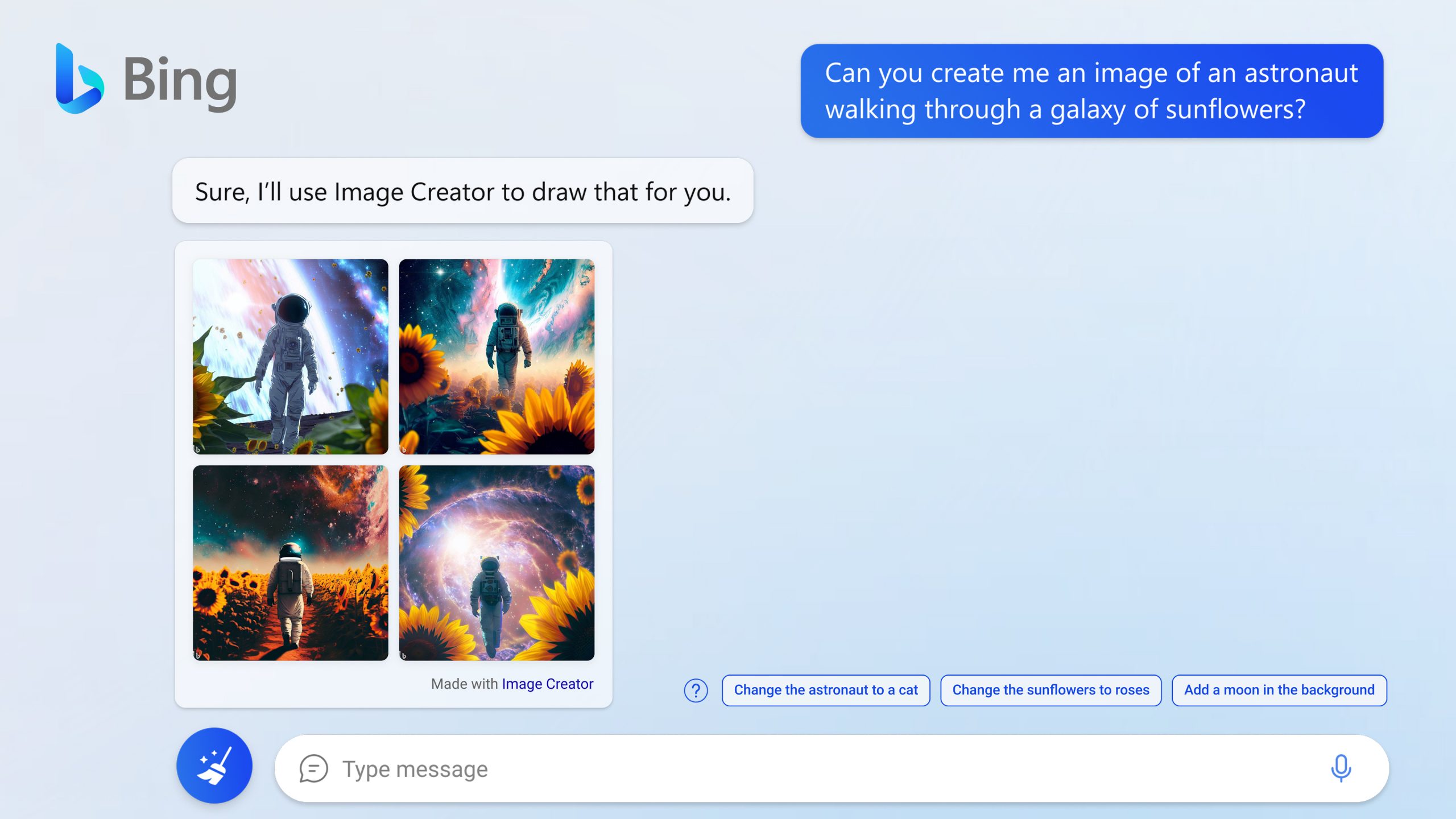Microsoft’s Bing has introduced a new AI image generator based on DALL-E technology. This tool allows users to create unique images from text descriptions. While it offers exciting possibilities for creative expression, it also raises concerns about copyright protection for artists.
The Bing Image Creator appears in Windows 11 search bars, suggesting personalized image prompts based on user activity. Microsoft claims to address responsible AI use, but their approach to artist protection seems limited. They offer a process for living artists to request restrictions on the use of their names for image creation. However, questions remain about the source of reference images and potential copyright issues.
https://www.bing.com/images/create
Bing’s AI Image Generator: Creating Images from Words
Bing’s Image Creator, powered by DALL-E, lets you generate images from text descriptions. It’s a fun and creative tool to bring your ideas to life.
How it Works
Bing Image Creator uses artificial intelligence to understand your text prompts and create unique images based on your descriptions. You can provide specific details, art styles, or even just a general concept, and the AI will generate an image that matches your input.
Accessing the Image Creator
There are two main ways to access Bing’s Image Creator:
- Bing Chat: Go to bing.com/chat and type a prompt describing the image you want. Start your prompt with something like “create an image of” or “draw me.”
- Bing Image Creator Website: Visit [invalid URL removed] to access the dedicated Image Creator page. Enter your prompt in the text box and click “Create.”
Crafting Effective Prompts
The key to getting good results is to provide clear and descriptive prompts. Here are some tips:
- Be Specific: The more details you provide, the better the AI can understand your vision.
- Specify Art Styles: You can request specific art styles, such as “photorealistic,” “painting,” “cartoon,” or “digital art.”
- Use Keywords: Include relevant keywords that describe the objects, people, or scenes you want in the image.
- Experiment: Don’t be afraid to experiment with different prompts and see what the AI generates.
Using the Generated Images
Once the AI generates the images, you can:
- Download: Save the images to your device.
- Share: Share the images with others via social media or email.
- Use in Creative Projects: Use the images in presentations, blog posts, or other creative projects.
Limitations
- No Real-World Images: The AI cannot generate images of real people or use copyrighted materials.
- Potential for Bias: AI models can sometimes reflect biases present in the data they were trained on.
- Evolving Technology: The Image Creator is still under development, and the quality of results can vary.
| Access Method | Description |
|---|---|
| Bing Chat | Type a prompt in the chat interface |
| Bing Image Creator Website | Use the dedicated image creation page |
Bing’s AI Image Generator is a powerful tool for creating unique and interesting visuals. By understanding how to use it effectively, you can unlock its creative potential and bring your imagination to life.
Beyond Image Creation: Other AI Tools
AI is transforming the way we interact with technology. Here are some other AI-powered tools you might find useful:
- AI Chatbots: Chatbots like ChatGPT can answer questions, generate text, and even write different kinds of creative content.
- AI Writing Assistants: Tools like Grammarly use AI to help you improve your writing.
- AI Code Generators: AI can assist in coding tasks, generating code snippets, and suggesting solutions.
- AI Art Generators: In addition to Bing Image Creator, explore other AI art generators like DALL-E 2 or Midjourney.
Key Takeaways
- Bing’s new AI image generator creates unique visuals from text prompts
- Artists can request limits on name-based image creation
- Copyright protection measures for AI-generated images remain unclear
Gaming News, Reviews, and Hardware Bargains
Microsoft’s Bing has introduced an AI image generator based on DALL-E technology. This tool allows users to create images through text prompts. However, Bing has implemented strict content moderation policies to prevent the generation of explicit or harmful content.
Some users have reported difficulties with the image generator:
- One user claimed to be banned for requesting an image of “an excited Redditor trying Bing’s new Image Creator”
- Another user stated they couldn’t generate even a simple image of an American flag
These experiences suggest Bing’s content filters may be overly restrictive.
For artists concerned about copyright, Bing offers a “report-to-limit” policy. This allows creators to restrict the AI’s access to their work, but does not completely block it.
In other news, Microsoft Edge now includes Bing’s AI image generator as a built-in feature. This integration brings AI-powered image creation directly to users’ browsers.
Microsoft continues to expand its AI offerings, with plans to incorporate more personalized AI features in Windows. These features will run on GPUs from NVIDIA, AMD, and Intel, potentially boosting the importance of graphics cards for AI processing on personal computers.