In a world increasingly reliant on digital tools, the iPad stands out as a versatile device for note-taking, offering various apps to suit different needs. Whether for personal organization, professional tasks, or educational purposes, these apps help users capture ideas and information efficiently. Finding the best note-taking app for iPad depends on individual needs, such as preference for handwritten versus typed notes, integration features, and user interface.
With a wide range of apps available, choosing the right tool can be daunting. Some apps are designed for general use, while others cater to specific tasks, like organizing study materials or making professional presentations. By understanding the options, users can simplify their decision and enhance their digital note-taking experience.
1) GoodNotes 6
GoodNotes 6 stands out as a top choice for digital note-taking on the iPad. This app is designed to replace traditional paper notebooks, offering users a smoother handwriting experience. It features an intuitive interface that makes it easy for users to get started.
Users can write, draw, and annotate freely using the iPad’s screen. GoodNotes 6 comes with tools for marking up PDFs and even composing music. Its search function helps find notes quickly, and users can organize their notes in an easily accessible library.
GoodNotes 6 provides a realistic writing experience, closely resembling writing on paper. This app supports Apple Pencil, enhancing the precision and feel of handwriting. It’s great for students, professionals, and anyone who writes or sketches frequently.
This app also offers cloud syncing, ensuring notes are available across all devices. This makes GoodNotes 6 a reliable tool for everyday use. Its blend of features caters to various note-taking needs, from simple lists to detailed journaling.
2) Notability
Notability is a popular app for iPad users who want an easy way to take and organize their notes. It allows both typing and freehand writing, making it flexible for different preferences. Users can easily switch between writing tools, which include pens, highlighters, and erasers.
A standout feature of Notability is its AI-powered Learn feature. This tool creates note summaries, quizzes, and flashcards, making it useful for students preparing for exams. Its compatibility with the Apple Pencil enhances the writing experience, allowing for precision and a natural feel.
Notability also enables users to annotate PDFs, which is helpful for reviewing documents or study material. The app supports multimedia notes, meaning users can add photos, audio recordings, and web clips to their notes. This flexibility makes it a versatile app for various tasks.
3) Apple Notes
Apple Notes is a free app available on all Apple devices. It’s a solid choice for anyone who wants a simple and clean interface for note-taking. The app allows users to create text notes quickly and efficiently.
One of the key features of Apple Notes is its seamless integration with other Apple services. Notes can sync across devices using iCloud, making them accessible from an iPad, iPhone, or Mac. This ensures that users can access their notes anywhere, anytime.
Additionally, Apple Notes supports a variety of input options. Users can type notes, add images, and draw sketches using an Apple Pencil. This flexibility makes it suitable for both simple and more detailed notes.
Apple Notes also offers organizational tools like folders and tags. These features help in keeping notes neatly arranged and easy to find. The app supports collaboration, allowing multiple people to work on a note simultaneously.
4) LiquidText
LiquidText is a popular app for iPads, especially among students and professionals. It helps users review, organize, and annotate documents efficiently.
The app allows users to pull in various documents and webpages, making it easy to work across multiple sources. Users can connect notes and excerpts from different files, which is helpful for research and study purposes.
LiquidText is known for its smooth performance on iPads, including in split-screen mode. This feature makes it easy to both read a document and take notes at the same time. The app’s design focuses on a natural and intuitive experience.
For those who need advanced PDF annotation, LiquidText has been praised for its ability to handle complex documents. It’s often highlighted as one of the top tools for academic and professional use, providing capabilities that go beyond simple note-taking.
5) MarginNote 4
MarginNote 4 is a powerful app for taking notes on the iPad, popular among students and researchers. It specializes in enhancing reading and note-taking skills, offering tools that help in the digestion of complex information.
This app allows users to annotate PDFs, ebooks, and web pages. It supports a variety of annotation styles, including highlighting, drawing, and adding notes. The mind-mapping feature helps in organizing ideas visually, which can improve learning and recall.
MarginNote 4 integrates flashcards into its system. Users can create flashcards from notes or parts of texts, making it easy to review and memorize important information. This feature is useful for exam preparation.
Syncing with iCloud and other services keeps notes up to date across devices. While MarginNote 4 offers a range of features, its interface can take time to learn. It may be best for users who are willing to spend some time exploring its capabilities.
6) Nebo
Nebo is a well-regarded app for taking notes on the iPad, especially with the Apple Pencil. It allows users to create detailed notes and professional documents by hand. One of its standout features is its ability to recognize handwriting accurately.
Users can brainstorm ideas on an infinite canvas, making it a great tool for creative projects. It also enables easy annotation of PDFs, adding versatility to its usage.
Nebo integrates handwriting and text, offering a seamless experience that combines traditional note-taking methods with modern technology. This makes it a unique choice compared to other note-taking apps.
While Nebo is a powerful tool, it is important to note that it is not a free app. Users need to consider their budget and needs when choosing it over other options.
7) OneNote
OneNote is a versatile note-taking app available on the iPad. It is widely used for its robust features that cater to different needs. The app allows users to create notes with text, images, and drawings.
OneNote’s standout feature is its cross-platform compatibility. It syncs seamlessly across devices, making it easy to access notes from anywhere. Users can organize information using notebooks, sections, and pages for a structured approach.
OneNote integrates well with other Microsoft Office apps. This feature is valuable for users already within the Microsoft ecosystem. Its collaboration tools also make it a great choice for teams or students working on group projects.
8) Evernote
Evernote is a versatile tool that stands out in the world of note-taking apps for iPads. It allows users to create and organize notes in various formats, including text, images, and web clippings.
Users can create notebooks for different topics or projects, making it easy to keep everything structured and accessible. Its search feature helps find specific notes quickly, saving time and effort.
For students, Evernote offers the ability to keep track of lecture notes, assignments, and exams. It helps ensure nothing is overlooked during busy school schedules.
Integration with the Apple Pencil enhances its functionality on iPads, allowing users to jot down notes and sketches directly on their devices.
Evernote’s cross-device syncing ensures that notes are accessible from any device, whether it’s an iPad, smartphone, or computer. This feature is particularly useful for people on the go.
9) Bear
Bear is a Markdown app designed for taking notes and organizing information effectively. It offers a simple yet powerful interface that allows users to organize thoughts, plan their day, and capture important details. Its sleek design makes note-taking a pleasure.
Bear supports tagging, which helps in organizing notes without the chaos of folders. Users can easily search through tags to find exactly what they need. This makes it versatile for both personal and professional use.
One of the standout features is its flexibility with widgets. Users can add widgets to their Home Screen for quick access to frequently used notes. This can significantly boost productivity by reducing time spent searching for notes.
Bear’s design has received awards for its beauty and functionality. The app also includes document scanning and OCR capabilities, enhancing its usefulness. This feature is beneficial for users who deal with a lot of paperwork or need to save important documents digitally.
10) Agenda
Agenda is a unique app that combines note-taking with a timeline approach. It allows users to link notes to specific dates, making it easy to track projects over time. This feature is particularly helpful for those who need to manage schedules alongside their notes.
Unlike some other note-taking apps, Agenda supports both typed and handwritten entries. This flexibility means that users can choose their preferred method of input. It caters to those who like to plan in advance as well as look back on their past activities.
Agenda also offers sync across devices, ensuring that notes are always accessible. This cross-platform functionality provides convenience for users who switch between different Apple devices. It can be a valuable tool for both personal use and professional project management.
User Interface and Experience
iPad notebook apps offer a range of features that enhance the way users interact with digital notes. Important aspects include customization options that allow personal tailoring and the ability to sync across various platforms for optimal versatility.
Customization Options
These apps let users tailor their note-taking experience to match personal preferences. Users can change themes, adjust font sizes, and select from various pen styles. Notability offers multiple pen formats and design tools, while GoodNotes replicates a paper-like feel, providing a choice of templates for different types of notes. Customizable interfaces ensure users can create an environment that suits their workflow, simplifying notetaking and making it more efficient.
Flexibility in customization also extends to color schemes and layout designs, which help users organize notes more effectively. This attention to detail can improve productivity by making notes easier to navigate and read. The ability to tweak appearance settings plays a crucial role in making digital notes feel personalized and engaging.
Cross-Platform Synchronization
Cross-platform synchronization is key for people using multiple devices. Apps like OneNote excel at syncing across devices, allowing users to access notes on their iPad, computer, or phone instantly. This feature ensures notes are always available, promoting seamless transition between different devices.
Apple Notes provides strong integration within the Apple ecosystem, offering smooth syncing with other Apple devices. Such synchronization keeps all notes up to date and reliable. This is particularly useful for students and professionals who need to switch devices during their day. The assurance of finding current notes on any device enhances the practicality of these apps.
Features and Functionality
iPad note-taking apps are packed with helpful features. They allow users to jot down notes, sketch ideas, and collaborate with others. Below are detailed descriptions of the note-taking capabilities and collaboration tools these apps offer.
Note-Taking Capabilities
iPad apps feature tools for handwriting, typing, and drawing. GoodNotes and Notability are popular for their handwriting recognition. They turn handwritten notes into searchable text, making it easy to find important points.
These apps support Apple Pencil, allowing precise sketches or annotations. Many apps also offer templates for planners, music sheets, and more. Users can organize their notes in folders, making it simple to keep everything neat.
Collaboration Tools
Many iPad note-taking apps have robust collaboration features. Apple’s Notes allows sharing notes with others, making teamwork easy. In OneNote, users can invite others to edit and view notes simultaneously.
Notability offers real-time collaboration, letting multiple users edit the same document. These tools help students and professionals share ideas and insights quickly.
These collaboration features enhance productivity by simplifying the sharing process.
Frequently Asked Questions
When selecting a note-taking app for the iPad, several factors come into play. It’s important to consider stylus compatibility, features for students, cross-device syncing, and professional-grade tools.
What are the top-rated note-taking apps for iPad that support stylus input like the Apple Pencil?
Apps like GoodNotes 6 and Notability are renowned for their Apple Pencil support. They allow for smooth handwriting and a natural writing experience. With various pen styles and paper templates, these apps make digital note-taking feel intuitive.
Which free apps for note-taking on the iPad are most recommended for college students?
Apple Notes is popular among students due to its free accessibility and wide range of features like handwriting and organization tools. Some students also enjoy OneNote, which offers good cross-platform capabilities and a comprehensive note organization system.
How does Goodnotes compare to Notability in terms of functionality and user experience?
GoodNotes offers a paper-like feel, suitable for those who enjoy structured note-taking with plenty of templates. Notability boasts advanced features like audio recording alongside notes, making it great for lectures. Both apps provide robust functionality but cater to slightly different user preferences.
Are there any note-taking apps available for the iPad that are specifically designed for professional use?
LiquidText and MarginNote 4 offer features tailored for professionals. LiquidText excels in annotation and document interaction, which is helpful for legal or academic work. MarginNote 4 provides powerful organization and mind mapping tools, ideal for brainstorming and managing complex projects.
What features should I look for in a note-taking app for my iPad to use it effectively as a digital notebook?
Look for apps that offer stylus compatibility, easy file organization, annotation tools, and seamless syncing. Options like GoodNotes or Notability also provide handwriting recognition, which is useful for converting written notes into text.
Can you suggest any note-taking apps for the iPad that offer seamless synchronization across different devices?
OneNote is an excellent choice for users who need seamless cross-device synchronization. It integrates well with various platforms and cloud services, keeping your notes accessible anywhere. GoodNotes 6 and Notability also offer syncing across iCloud, keeping your work up to date on multiple Apple devices.