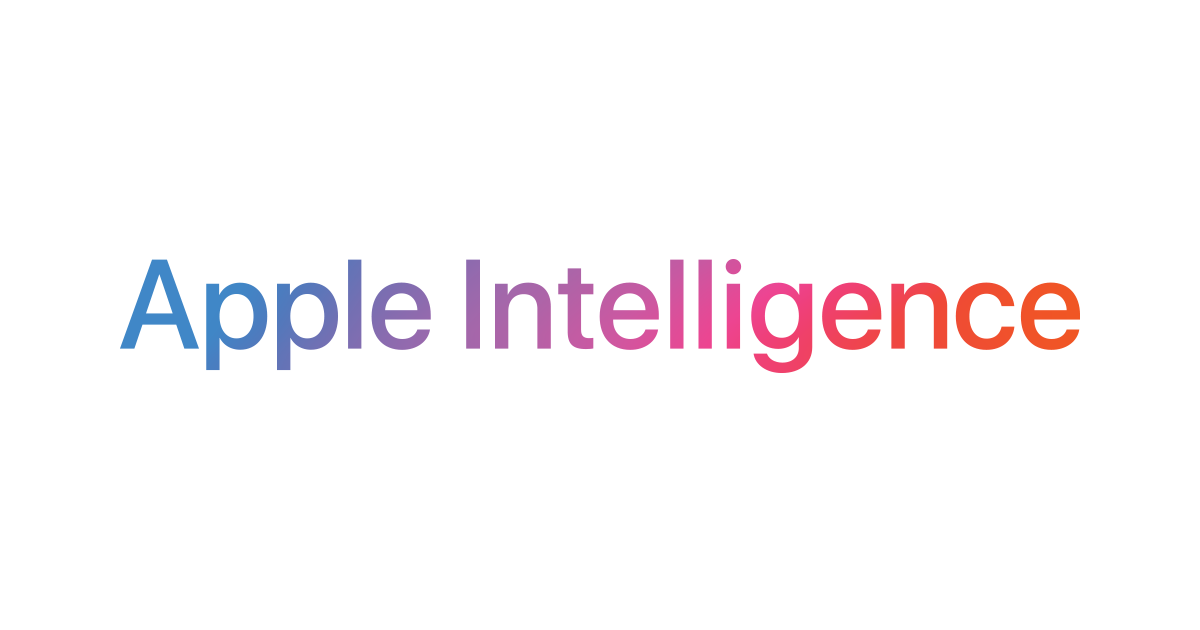Apple Intelligence, the new AI-powered feature for iPhones, has generated excitement among users. For those with older iPhones or seeking alternatives, several apps and services can provide similar capabilities. These options offer comparable functionalities, allowing users to enhance their productivity and creativity without the need for the latest Apple devices.
Many AI writing tools and services exist that can replicate Apple Intelligence features. These alternatives include cloud-based solutions for tasks like rewriting emails, summarizing content, and generating images. While they may not match Apple’s on-device processing and privacy standards, they still offer valuable AI-powered assistance to a wider range of users.
Google One stands out as a versatile option, particularly for its Visual Intelligence capabilities. Other apps can help with specific tasks such as email composition, content summarization, and image creation. By combining these tools, users can create a personalized AI assistant experience on their current devices.
Exploring AI Alternatives to Apple Intelligence
Visual Intelligence Options
Apple Intelligence has features for understanding what’s in images. But other apps do this too.
-
Google Lens: This app is very good at identifying objects. It can also translate text in images. You can use it for shopping too. It works on both Android and iPhones.
- Pros: Works on many devices, good at recognizing things, connects to Google services.
- Cons: Not built into the phone’s system like Apple Intelligence.
-
Pinterest Visual Search: If you want to find new ideas, Pinterest is useful. You can use a picture to find similar images and products.
- Pros: Great for finding ideas and things to buy, has many images.
- Cons: Mainly for shopping and finding ideas, not general object ID.
Text and Productivity Tools
Apple Intelligence helps with writing and tasks. Here are some other options:
-
Grammarly: This tool checks your writing. It finds spelling and grammar errors. It also helps make your writing clearer. You can use it on your computer and phone.
- Pros: Checks writing well, works in many places.
- Cons: Only for writing, not other AI tasks.
-
Microsoft Copilot: This is part of Windows 11 and Microsoft 365. It helps with many things, like writing and answering questions.
- Pros: Works well with Microsoft products, has many features.
- Cons: Mostly for Windows and Microsoft services.
-
ChatGPT and Other Large Language Models: These tools can do many things with text. They can summarize, translate, and write different kinds of content.
- Pros: Can do many different text tasks.
- Cons: You may need to give them clear instructions.
Motion Sickness Help
Apple Intelligence has a feature to help with motion sickness in cars. There are apps for this too.
-
KineStop and MotionEase (Android): These apps try to reduce motion sickness. They show things on the screen to help.
- Pros: Made just for motion sickness, you can change the settings.
- Cons: Only for Android phones.
General AI Help
There are other AI assistants that can do many things.
-
Google Assistant: This works on Android and iPhone. It can answer questions, control your phone with your voice, and control smart home devices.
- Pros: Works on many devices, connects to Google services, uses voice control.
- Cons: Not as focused on image understanding as Apple Intelligence.
Comparing AI Options
| Feature | Apple Intelligence | Google Lens | Grammarly | Google Assistant |
|---|---|---|---|---|
| Visual ID | Yes | Yes | No | Limited |
| Writing Help | Yes | No | Yes | Limited |
| Motion Sickness | Yes | No | No | No |
| Voice Control | Yes | Limited | No | Yes |
| System Integration | High (Apple devices) | Medium | Medium | High (Android) |
This table shows how the different options compare.
Privacy Considerations with AI
Apple says its AI keeps your data private. It does many things on your device. Other AI tools may send your data to their servers. This is something to think about when choosing an AI tool.
AI in Photo Editing
Many photo editing apps now use AI. They can do things like remove backgrounds, improve image quality, and even create art. Apps like Adobe Photoshop and Picsart use AI for these tasks. If you like taking and editing photos, these apps may be useful. They offer features that are similar to some of the image-related features of Apple Intelligence.
Key Takeaways
- Multiple apps and services offer features similar to Apple Intelligence for older iPhones
- Cloud-based AI tools provide comparable functionalities for various tasks
- Google One and other specialized apps can be combined to create a customized AI assistant experience
Apple Intelligence and Its Alternatives
Apple Intelligence is a new suite of AI features designed to work across Apple devices. It brings AI-powered capabilities to photos, text, and other areas of the user experience. But, there are many alternatives on the market that offer similar or even more specialized AI features. For example, Google Lens provides powerful image recognition and translation, while Grammarly offers advanced writing assistance. These tools often work across different platforms, giving users more choice. This article looks at different alternatives to Apple Intelligence, comparing their strengths and weaknesses. It will help you find the right AI tools for your needs, whether you use an Apple device or not.
Apple Intelligence brings AI capabilities to iPhones, but other options exist for users seeking similar features. These alternatives range from built-in assistants on other platforms to third-party apps that can enhance older iPhone models.
Overview of Apple Intelligence
Apple Intelligence is a set of AI-powered features coming to newer iPhone models with iOS 18. It aims to improve the iPhone experience through smart functionalities. These include:
- AI-powered keyboard suggestions
- Content summarization
- Image generation
- Task automation
Apple’s approach focuses on on-device processing and privacy. This sets it apart from many cloud-based alternatives.
AI Alternatives in Mobile Technology
Users of older iPhones or Android devices have several options to access AI capabilities:
- Google’s AI features (Android)
- Samsung’s Bixby (Galaxy devices)
- Third-party apps for various AI tasks
These alternatives often rely on cloud processing, which may affect privacy. However, they can provide similar functionalities across different devices.
Popular third-party options include:
- ChatGPT for conversational AI
- Dall-E for image generation
- Grammarly for writing assistance
Smart Personal Assistants
Smart assistants are key players in mobile AI. They offer voice-controlled help for various tasks:
- Siri (Apple)
- Google Assistant (Android)
- Alexa (Amazon devices)
These assistants can:
• Set reminders
• Answer questions
• Control smart home devices
While Siri integrates deeply with iOS, Google Assistant and Alexa offer more advanced AI capabilities. They can often understand context better and perform more complex tasks.
Third-party AI assistants like Claude or Meta AI are also available. These can bring enhanced AI features to any smartphone through dedicated apps.
Digital Tools Powered by AI
AI-powered digital tools enhance productivity, creativity, and efficiency across various domains. These advanced applications leverage artificial intelligence to streamline tasks and offer innovative solutions for users.
Writing and Productivity Aids
AI writing tools have revolutionized content creation and productivity. ChatGPT stands out as a versatile assistant for generating ideas, drafting content, and answering queries. Google’s Gemini offers similar capabilities with advanced language understanding.
For professional writing, Grammarly uses AI to improve grammar, style, and clarity. Microsoft Copilot integrates AI across Office applications, enhancing document creation and data analysis.
Writely AI focuses on creative writing, helping authors develop plots and characters. These tools adapt to individual writing styles, offering personalized suggestions.
Arc Search reimagines web browsing with AI, summarizing web pages and answering questions based on online content.
AI in Photo Editing and Image Generation
AI has transformed photo editing and image creation. Google Photos employs AI for smart organization and editing features like Magic Eraser, which removes unwanted objects from images.
Adobe Firefly generates and edits images using natural language prompts. It allows users to create, modify, and enhance visuals without extensive design skills.
Imagen Me specializes in AI-powered portrait generation and editing. Users can create avatars or modify existing photos with various styles and attributes.
These tools offer user-friendly interfaces, making advanced editing techniques accessible to non-professionals.
AI Integration in Home and Online Services
Smart home devices increasingly incorporate AI for improved functionality. Voice assistants like Siri and Alexa use natural language processing to control home appliances and answer queries.
AI enhances online services through personalized recommendations and predictive features. Gmail employs AI to categorize emails, suggest responses, and filter spam effectively.
Calendar apps use AI to optimize scheduling, suggesting meeting times based on participants’ availability and preferences. Cloud sync services leverage AI for intelligent file organization and quick search capabilities.
AI-powered chatbots provide customer support across various platforms, offering quick responses and solutions to common issues.