Finding the best note-taking app for your iPad can make a big difference in how you capture and organize information. With many options available, each app offers unique features tailored to different needs. Whether you’re a student, a professional, or someone who just wants to stay organized, there’s a perfect app waiting for you.
These apps range from simple text editors to tools that support handwriting, drawings, and even voice recordings. Exploring the most popular apps can help users choose the one that fits their style and requirements best.
1) Notability
Notability is a popular note-taking app available on the iPad, designed to make organizing notes simple and effective. It allows users to combine handwriting, photos, and typing in a single note, making it a versatile tool for both personal and professional use.
The app includes an AI-powered feature called “Learn” that creates summaries and quizzes from notes, which is useful for students who need to review topics efficiently. For those interested in drawing or annotating, Notability provides the option to sketch and mark up documents with ease.
Users appreciate the intuitive interface, which makes navigating between different features straightforward. Notability is available for a monthly or yearly subscription fee, providing access across all devices with seamless cloud syncing.
This app is often favored for its flexibility and ability to cater to a variety of note-taking needs. Its integration of multimedia elements like audio recordings further enhances its functionality. Notability offers a practical solution for anyone looking to improve their note-taking process on an iPad.
2) GoodNotes 6
GoodNotes 6 stands out as a top choice for note-taking on the iPad. It offers a unique experience with support for handwriting, which can be especially engaging for users who prefer writing by hand. This app can transform the way people take notes, making it feel almost like using a paper notebook.
The app supports the Apple Pencil, providing a realistic drawing experience. It allows users to mark up PDFs, write music, and create detailed notes with ease. These features make it versatile for both students and professionals who need comprehensive note-taking tools.
Another advantage of GoodNotes 6 is its library organization. Users can easily manage and access their notes with just a click, ensuring that important information is always within reach. This feature is beneficial for keeping things tidy and finding notes quickly.
GoodNotes 6 continues to receive praise for its balance of simplicity and functionality. The app is well-regarded for helping users turn their notes into a creative outlet. With its robust features, GoodNotes 6 remains a strong contender in the field of digital note-taking apps.
3) Microsoft OneNote
Microsoft OneNote is a popular app for iPad users who need a reliable note-taking solution. It allows users to capture, organize, and share their notes easily across devices. This is helpful for people who work on different gadgets and want their notes to sync seamlessly.
The app supports multiple types of content. Users can write, type, and even draw their notes. This versatility is great for students and professionals who need to organize ideas in various formats. They can create lists, highlight important points, and add images or audio.
Microsoft OneNote is part of the Microsoft Office suite, so it’s integrated well with other Microsoft apps. This makes it a good choice for people who are already using Microsoft products. The app also offers a free version, which provides many features to help users stay organized.
4) Apple Notes
Apple Notes comes pre-installed on iPads, making it a convenient choice for users. It is designed with a simple interface that allows for quick note-taking. Users can jot down thoughts, create checklists, and even include images and web links. The app supports scanning documents directly, which is useful for keeping everything organized.
Interactively, Apple Notes lets users create tables easily, a feature not commonly found in many other note-taking apps. This makes it flexible for different types of content. Handwritten notes are also possible, appealing to those who prefer writing by hand on their devices.
The app supports iCloud synchronization across all Apple devices. This feature ensures that notes are accessible from both iPads and iPhones, providing seamless integration within the Apple ecosystem. It’s practical for users who need their notes available anytime, anywhere.
5) Evernote
Evernote is a popular app for taking notes on the iPad. It’s known for its flexibility and ease of organization. Users can make separate notebooks to keep different types of information, such as receipts or personal notes.
Evernote’s powerful search function helps users find notes quickly. It can even search for text in images. This feature makes it easy to locate information without scrolling through pages of notes.
The app works well with tools like the Apple Pencil. While Evernote itself doesn’t support handwriting directly, it integrates with Penultimate, an app made by Evernote. This allows users to write notes by hand, providing a more personal touch to digital note-taking.
Overall, Evernote helps people capture and prioritize their ideas, projects, and to-do lists. It’s a reliable choice for those who need a digital notebook with strong organizational features.
6) Nebo for Handwriting
Nebo is a standout note-taking app, especially for those who prefer handwriting over typing. It effectively uses the capabilities of the Apple Pencil, allowing users to write naturally on their iPads. The app converts handwriting into typed text, making it easy to organize and search notes.
The app’s handwriting recognition is highly accurate. This is particularly useful for converting written notes into digital text without errors. Users can sketch diagrams and shapes, and the app will transform them into neat forms, which is helpful for students and professionals.
Nebo also supports interactive pen gestures. These gestures simplify tasks by enabling quick actions with the Apple Pencil. This feature makes note-taking both efficient and enjoyable. With its cloud sync, notes are easily accessible across devices, ensuring important information is always at hand.
7) Zoho Notebook
Zoho Notebook is a versatile app available on iPad. It offers a user-friendly interface where users can take notes, create to-do lists, and sync across multiple devices.
The app is ad-free, providing a clean space to focus on tasks. Users can organize their notes with ease, thanks to features like Audio Cards and smart title suggestions.
Zoho Notebook is ideal for students and professionals alike. It supports collaboration, making it simple to share notes with others. The app is also praised for being flexible and reliable.
Users can expect seamless syncing across platforms. This feature ensures that notes are accessible whether you’re on your iPad or another device. Zoho Notebook is a great choice for anyone looking for an efficient note-taking solution.
8) Simplenote
Simplenote is known for its simplicity and ease of use. It allows users to jot down notes quickly without any hassle. The app is designed to capture ideas, create to-do lists, and store information quickly.
The app syncs notes across all devices. This feature ensures that notes are accessible from anywhere, whether they’re using iOS, Android, Mac, Windows, Linux, or a web browser.
Its interface is clean and distraction-free, making it ideal for users who prefer straightforward note-taking. Simplenote doesn’t offer advanced features like drawing tools or attachments. Instead, it focuses on text-based notes.
For those who value simplicity over complexity, Simplenote may be an excellent choice for their note-taking needs.
9) Bear for Markdown Notes
Bear is a popular note-taking app for iPad users who like clean and simple design. It focuses on Markdown, allowing users to format text quickly without complex menus.
The app supports easy organization with features like hashtags and nested tags. This makes finding notes straightforward. Users can also link notes together for better context, which is useful for projects or detailed research.
Bear is known for being intuitive, making it appealing to both tech-savvy users and those new to digital note-taking. Its flexibility in organizing information suits personal and professional use cases alike.
With options to export notes in various formats, Bear also caters to those who need to share their work in different ways. Despite its simplicity, it offers powerful features tailored for iPad users looking to streamline their digital note-taking process.
10) Concepts for creative note-taking
Concepts is a versatile app for those looking to take creative notes on their iPad. It offers various tools that allow users to think outside the box, making it perfect for sketching ideas alongside traditional note-taking.
The app supports a unique infinite canvas feature. This allows users to seamlessly mix text, drawings, and media on a boundless page, promoting freeform thinking.
With an intuitive interface, Concepts provides a smooth experience that adapts well to stylus use. This makes handwriting, drawing, and doodling easy, which is great for visually-oriented note-takers.
Additionally, Concepts enables easy organization of notes. Users can create layers and group similar items together, helping manage complex ideas efficiently.
Importance of Note-Taking Apps on iPad
Note-taking apps on the iPad play a crucial role in enhancing productivity and supporting digital organization. They provide convenient tools that allow users to capture, organize, and retrieve information with ease.
Enhancing Productivity
Note-taking apps on iPad significantly boost productivity for both students and professionals. Apple Pencil compatibility allows users to handwrite notes effortlessly, mimicking the pen-and-paper experience while taking advantage of digital features. Features such as text recognition help quickly convert handwriting into editable text, saving time and effort.
Collaboration tools are another advantage. Many apps let users share notes and collaborate in real-time, making group projects and teamwork more efficient. By facilitating easier information access and sharing, these apps streamline workflows and reduce time spent searching for notes.
Digital Organization
Digital organization is a key benefit of using note-taking apps on the iPad. These apps help users keep their notes neatly arranged without the clutter of physical paper. Tagging and search functionalities allow for quick retrieval of information, proving especially useful when handling large amounts of data.
Cloud storage integration ensures notes are safely backed up and accessible across multiple devices, reducing the risk of losing important information. This integration supports seamless synchronization, ensuring that users can access their notes anytime, anywhere. This setup fosters a more organized workflow while minimizing the chaos often associated with physical note storage.
Key Features to Look for
When choosing a note-taking app for the iPad, some features stand out. A well-designed user interface makes the app easy to navigate and enjoyable to use. Smooth integration with other apps is also essential, so users can easily access and share their notes.
User Interface and Design
A good note-taking app needs a clean and intuitive user interface. This helps users find tools and features without getting lost in menus.
Customization options, like different pen styles and colors, can help personalize notes and enhance the writing experience.
The design should feel natural when using the Apple Pencil, ensuring smooth input and response. Dark mode or high-contrast themes can cater to different preferences or lighting conditions, making note-taking more accessible.
Integration with Other Apps
Smooth integration with other apps is crucial for productivity. Syncing notes across devices ensures access on iPads, iPhones, or Mac computers.
File attachment features allow adding images, documents, and web links directly into notes. Integration with calendar apps helps in setting reminders or planning tasks.
Collaborative features are important for sharing notes with others. Ensuring that notes can be exported to formats like PDF or Word makes them easy to share or print.
Frequently Asked Questions
Choosing the best note-taking app for an iPad depends on the needs of the user. Notability and Goodnotes are top choices, especially for students and Apple Pencil users. Free options like Apple Notes and Microsoft OneNote offer great features as well. Some apps require subscriptions while others do not.
What are the top free note-taking apps available for iPad?
Apple Notes and Microsoft OneNote are both strong contenders when it comes to free options. They offer various features such as synchronization across devices and easy note organization. Apple Notes provides simplicity and ease of use, while OneNote is great for users who need more extensive organizational capabilities.
Which note-taking app is considered the best for iPad Pro users?
For iPad Pro users, Notability often stands out due to its variety of tools that complement the device’s capabilities. GoodNotes also offers a seamless experience with advanced tools for annotations. Both provide robust support for the Apple Pencil, enhancing their usability on the iPad Pro.
How do Notability and Goodnotes compare for iPad note-taking?
Notability is known for its smooth usability and powerful features suitable for various note-taking styles. GoodNotes excels in offering detailed customization options and an intuitive organizational structure. Both apps are great for handwritten notes and allow note organization in folders and notebooks.
What is the best way to take handwritten notes on an iPad using an Apple Pencil?
Using the Apple Pencil with apps like Notability or GoodNotes is highly effective for handwritten notes. These apps offer precise writing tools, customizable pen styles, and easy organization. They allow users to write smoothly on the iPad surface, mimicking the feel of traditional handwriting.
Are there any high-quality note-taking apps for iPad that don’t require a subscription?
Apple Notes and Microsoft OneNote offer high-quality note-taking experiences without the need for a subscription. Both apps include essential features like note organization, integration with other apps, and cloud syncing. They are ideal for users looking for cost-effective solutions.
Which note-taking apps are recommended for college students using an iPad?
GoodNotes and Notability are popular choices among college students for their note-taking needs. GoodNotes provides strong organizational tools and is great for visual learners. Notability offers easy-to-use recording features and supports multimedia, making it useful for lectures and studying.