Virtual Private Networks, or VPNs, are essential tools for enhancing online privacy and security. They encrypt internet traffic, making it harder for others to track online activity. For those using Google’s Chrome browser, finding the best VPN extension can significantly improve safety and browsing experience.
Chrome VPN extensions provide convenient and often cost-effective ways to safeguard personal information. These extensions can be easily installed from the Chrome Web Store and are designed to operate smoothly within the browser. Users can take advantage of a range of features, ensuring that their browsing is secure and private.
1) NordVPN
NordVPN is a popular VPN service known for its Chrome extension. This extension makes browsing safer by hiding the user’s IP address and encrypting their internet connection. It provides a straightforward user experience, making it easy for people to protect their privacy online.
The Chrome extension for NordVPN also features ad-blocking capabilities, helping users avoid annoying pop-up ads. Users can choose to have certain websites bypass the VPN, allowing direct access without encryption if needed. This flexibility can be useful for accessing local or trusted sites.
NordVPN’s service is not only about security; it also focuses on speed. The extension is designed to connect users to the fastest VPN servers available. This helps maintain smooth internet browsing without noticeable slowdowns.
For casual users or those new to VPNs, NordVPN’s Chrome extension is simple to install. It can be downloaded directly from the Chrome Web Store or from NordVPN’s website. This ease of use, combined with effective features, makes NordVPN a top choice among Chrome VPN extensions.
2) Surfshark VPN
Surfshark VPN is a popular choice for Chrome users looking to enhance online privacy. It offers a browser extension that is simple to install and use.
The Surfshark extension protects user data by using a secure proxy. This allows for seamless web browsing, with features like ad and cookie pop-up blocking. Users also receive alerts for potential malware and data leaks.
In addition to privacy features, Surfshark lets users access 3200+ servers worldwide. This can help ensure a fast and unrestricted internet experience. It is a good fit for anyone seeking secure browsing on Chrome.
3) TunnelBear
TunnelBear is a popular choice for Chrome users looking for a reliable VPN extension. It offers a simple interface that’s easy to use, making it accessible for people of all ages.
The extension helps protect privacy by reducing the ability for websites, advertisers, and Internet Service Providers (ISPs) to track online activity. This makes browsing more secure and helps maintain anonymity.
TunnelBear’s Chrome extension is designed to be lightweight, ensuring that it doesn’t slow down the browser. It’s focused on providing a secure, encrypted experience without complicating the browsing process.
A key feature of TunnelBear is its user-friendly design. With just a few clicks, users can connect to a virtual private network that encrypts their data, offering a more open and private browsing experience.
While TunnelBear provides many essential features in its free version, users can also opt for a paid plan for additional benefits. This flexibility makes it an attractive option for those wanting an extra layer of security on their browser.
4) ExpressVPN
ExpressVPN is a popular choice for a Chrome VPN extension. It is designed to keep your online activities private and secure. With a few clicks, users can browse the internet safely and remain anonymous. This extension is particularly beneficial for protecting personal information and navigating blocked websites securely.
One of ExpressVPN’s features is its ability to spoof HTML5 geolocation. This means users can access content that might otherwise be blocked due to their location. The extension also prioritizes using encrypted HTTPS versions of websites, which helps in maintaining data privacy.
ExpressVPN’s ease of use makes it a favorite among users. Despite occasional issues, such as problems specifically with Chrome, many find it reliable across different devices. This includes both laptops and smartphones, providing flexible options for secure browsing.
5) Private Internet Access VPN
Private Internet Access (PIA) VPN is a popular choice for those looking to enhance their online privacy with a Chrome extension. Known for its strong focus on security, PIA VPN offers users reliable encryption to keep their data safe while browsing.
This Chrome extension helps users unblock websites and bypass censorship. PIA VPN allows users to connect to a wide network of servers across the globe. This feature can improve internet browsing speeds by connecting through less congested servers.
PIA VPN is also appreciated for its commitment to transparency. It offers 100% open-source software, allowing users to verify its security claims. The extension is user-friendly, making it easy for newcomers and experienced users to navigate.
6) Windscribe
Windscribe is a popular free VPN extension for Chrome. It is known for its strong privacy features and user-friendly interface. The extension helps users browse securely by blocking ads and trackers.
The Windscribe extension is easy to set up on Chrome. Users can install it through the Chrome Web Store. This makes it accessible to anyone using the browser.
Windscribe provides several useful features. It can unblock geo-restricted content, allowing users to access blocked websites and services. This is helpful for those who want more internet freedom.
In addition to unblocking content, Windscribe also offers security features. It includes encryption that protects personal data while browsing. This feature is important for users concerned about online privacy.
7) Proton VPN
Proton VPN is a popular choice for those seeking a reliable Chrome extension to secure their browsing experience. It provides users with strong encryption and a focus on privacy, keeping their internet activity hidden from prying eyes. With the Proton VPN extension, users can easily connect to a server with just a few clicks.
One of the key benefits is that the Proton VPN browser extension is available for free. This makes it accessible to many people looking to protect their privacy without spending money. Unlike some other VPN services, Proton VPN offers unlimited internet access without advertisements.
Proton VPN is also user-friendly, making it easy for anyone to start using it. The extension allows users to bypass censorship and access content that might otherwise be restricted. By adding it from the Chrome Web Store, users can quickly enhance their online security.
This VPN is known for its fast connection speeds, ensuring smooth browsing without slowdowns. Proton VPN’s commitment to transparency and security ensures that users can trust the service to maintain their privacy effectively.
8) ZenMate Free VPN
ZenMate Free VPN is a popular Chrome extension that helps users maintain their online privacy. By hiding your IP address, it ensures that your browsing activities remain anonymous. This can be a useful tool for people looking to secure their internet connection or access restricted content safely.
The VPN offers an easy-to-use interface, making it accessible for those who aren’t tech experts. It’s available for free, but users can also opt for a premium version if they want more features. The free version includes server options in multiple locations, providing some flexibility for users.
For people who only need basic VPN services, ZenMate’s Chrome extension delivers an efficient solution. While it’s not as feature-rich as some paid services, it covers the essentials. Many users appreciate the combination of simplicity and functionality it brings to online privacy.
9) uVPN
uVPN is a Chrome extension that offers a virtual private network (VPN) service. It provides users with encrypted internet traffic, helping secure their online activities. The service utilizes AES-256 bit encryption, which is known for its strength in protecting data.
This extension aims to keep users’ browsing activities private and anonymous. It allows access to restricted websites and internet services by bypassing regional limitations. Users can enjoy a more open internet experience by using this tool.
With uVPN, the setup process is straightforward. Once installed from the Chrome Web Store, it integrates directly into the browser. This makes it convenient for users, requiring just a few clicks to activate and protect their online sessions.
10) IPVanish
IPVanish offers a reliable VPN extension for Chrome that emphasizes privacy and security. It is designed to help users maintain anonymity online while browsing or streaming. The extension provides a secure connection, which is important for protecting personal data on public networks.
Unlike many free VPN services, IPVanish does not compromise on speed or security. Users can enjoy high-speed browsing without frequent interruptions. The VPN is particularly appealing for those who prioritize data security and want to avoid the risks associated with free alternatives.
IPVanish supports multiple devices with a single account, which is a significant advantage for users with various gadgets. Additionally, the extension boasts a no-log policy, ensuring that user activities remain private. This makes it a trusted option for individuals who value confidentiality.
Benefits of Using a VPN on Chrome
A VPN on Chrome enhances online privacy and security. It also allows users to access content that might be restricted in their region and can sometimes improve browsing speed.
Enhanced Privacy and Security
A VPN for Chrome acts as a shield for online activities. By encrypting data, it keeps personal information safe from hackers. This protection is crucial when using public Wi-Fi, where security is often minimal.
Browsers on Chrome with VPN extensions help hide IP addresses. This means online actions remain anonymous, reducing the risk of data tracking and identity theft. Many VPN services also offer features like a kill switch. A kill switch cuts off internet access if the VPN connection drops, ensuring data isn’t accidentally exposed.
Access to Restricted Content
VPNs are valuable for accessing content that is geographically restricted. By connecting to servers in different countries, Chrome users can view websites or services otherwise unavailable in their location. This feature is beneficial for streaming or accessing news websites blocked in certain regions.
Furthermore, a VPN can bypass government censorship. It allows individuals to reach information that might be restricted due to local laws. This is a powerful way to maintain access to unfiltered content online, supporting open information exchange and freedom of browsing.
Faster Browsing Experience
Sometimes, VPNs can help optimize browsing speed. This occurs when a user’s ISP throttles connection speeds for certain sites. By masking online activity, a VPN can prevent such slowdowns. As a result, users may experience faster load times on Chrome.
VPNs also reduce latency in some cases, particularly in gaming or streaming. By selecting a server close to the content source, data travels more directly, which can improve response times. While not always guaranteed, these enhancements can result in a smoother and quicker online experience.
How VPNs Work with Chrome Extensions
VPN extensions for Chrome are tools that help enhance online privacy and security. They allow users to browse safely by encrypting internet traffic and masking IP addresses within the browser.
Installation Process
Installing a VPN extension for Chrome is straightforward. Users begin by visiting the Chrome Web Store. Here, they can search for their desired VPN extension, like NordVPN or uVPN.
After selecting a VPN, they click “Add to Chrome,” followed by a prompt to confirm the addition. The extension downloads automatically and appears as an icon in the browser toolbar.
Some extensions require creating an account or logging in with existing credentials. This step is crucial for accessing premium features or specific server locations. Once logged in, users can quickly toggle the VPN on or off through the browser toolbar.
Configuration and Settings
After installation, users need to configure the VPN to match their browsing needs. Most VPN extensions allow users to select a server location, providing access to different regional content.
Users can access the configuration panel by clicking the extension icon. Here, they adjust settings such as connection protocols or activate additional features like ad-blocking or protection from trackers.
Security options often include automatic connection on browser start or data leak prevention. Adjusting these settings ensures a balance between performance and privacy. Choosing the optimal configuration depends on user needs, whether prioritizing speed or security for browsing.
Frequently Asked Questions
People looking for VPN extensions for Chrome often focus on speed, privacy, and ease of use. Popular choices frequently mentioned include NordVPN and TunnelBear.
What are the top-rated VPN extensions for Chrome as discussed by users on Reddit?
On Reddit, users often highlight Windscribe and Proton VPN as top choices. These extensions are praised for their speed and privacy, making them popular among the community.
Which Chrome VPN extensions offer services without any cost?
Proton VPN, Windscribe, and TunnelBear stand out as free options. These services provide reliable security features without a subscription, though they may have some limitations compared to paid versions.
How can I find a VPN extension that’s compatible with my PC?
To ensure compatibility, check the VPN extension’s requirements on the Chrome Web Store. Look for extensions explicitly stating support for your operating system or browser version to avoid compatibility issues.
Are there any recognized VPN extensions for Chrome that ensure complete privacy?
NordVPN and Surfshark VPN are known for their strong privacy measures. Both extensions implement strict no-log policies and use advanced encryption to protect user data.
Can users rely on the built-in VPN features of Google Chrome for online security?
Google Chrome does not have built-in VPN features. Users must install third-party VPN extensions to enhance their online privacy and security while browsing.
What should one look for in a VPN extension to ensure the highest quality service?
When choosing a VPN extension, prioritize features like fast connection speeds, strong encryption, and a no-logs policy. Reliable customer support and positive user reviews are also important indicators of quality service.